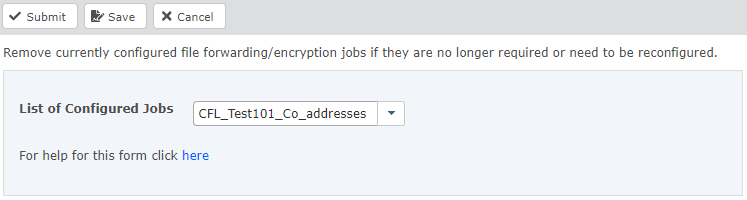Remove file forwarding
Use the Remove configured file forwarding form to delete a job if it is no longer needed, or incorrectly configured.
-
In the List of Configured Jobs drop-down menu, select the job you want to delete.
-
Select Submit.
The job will be deleted immediately.