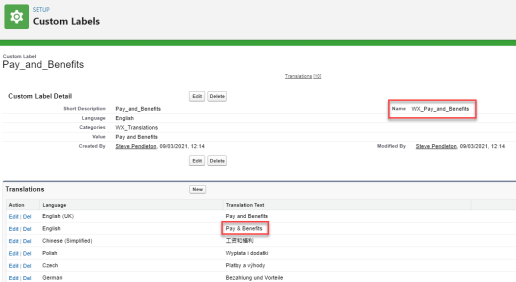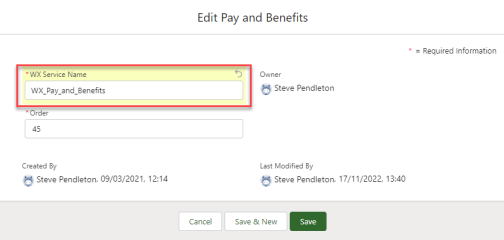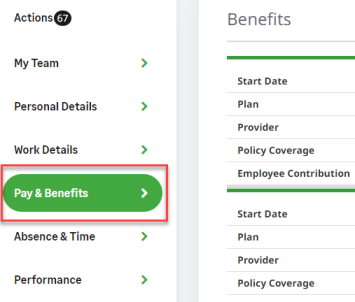Sage People release Y23.3 introduces a streamlined process for creating and maintaining translations for service and process names in WX, along with improved error handling for translations that have not been loaded.
In this release, we have removed the requirement for a text file Static Resource to maintain the translation keys used by WX. Now, administrators can use Custom Labels for translated service and process names without the requirement to upload a text file or deploy an Apex class to their organization.
To maintain translations for service names and process names in WX:
- Create a Custom Label for each Service Name and Process Label you want to display in local languages.
- Use the Custom Labels to host the translations you want to display.
- Ensure the languages you want to use are activated in the Translation Workbench.
As long as the WX Service Name or Process Label exactly matches the Custom Label Name you have created, WX will display any translated labels you have added.
For information about setting up translated service and process names in WX, see WX Translations | Translating WX Service and Process names.