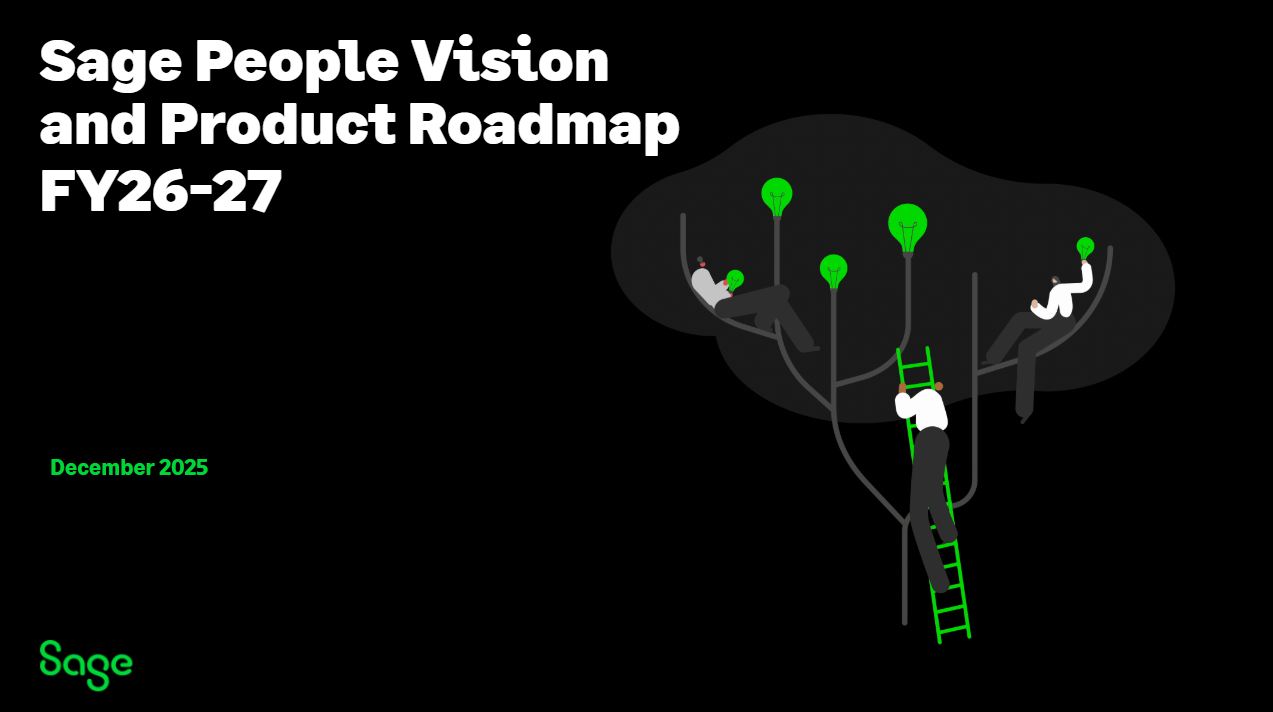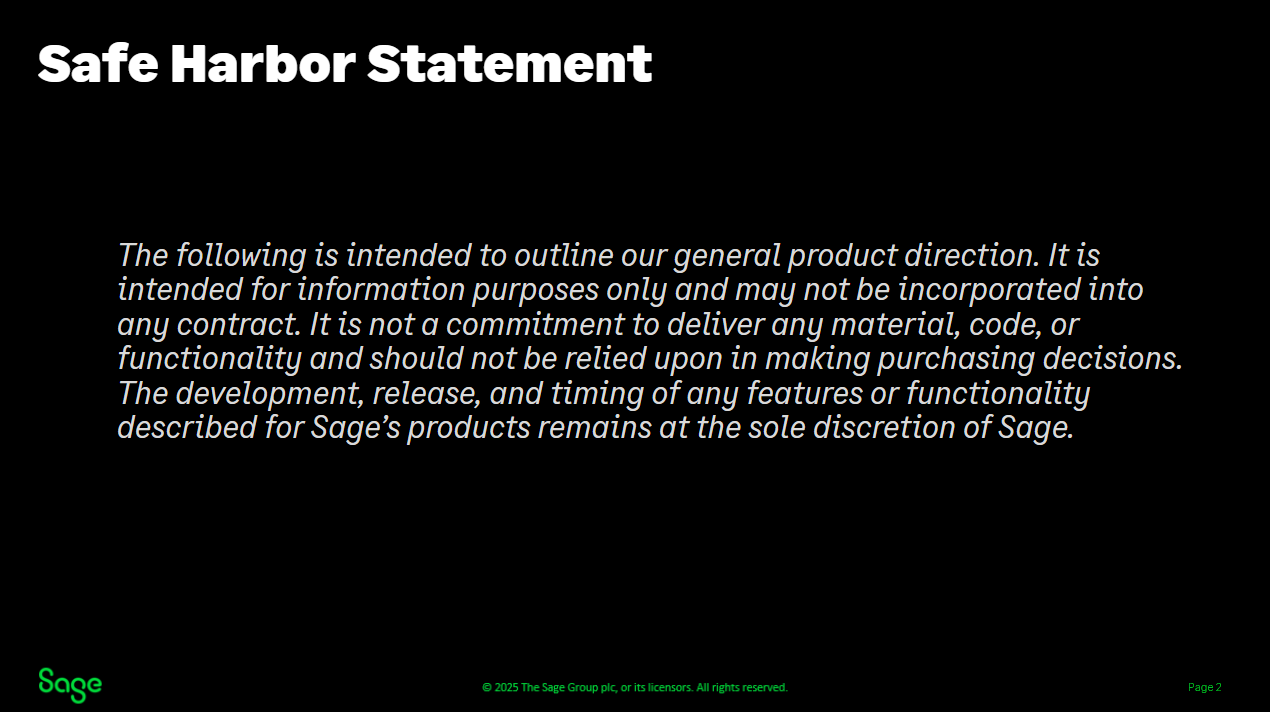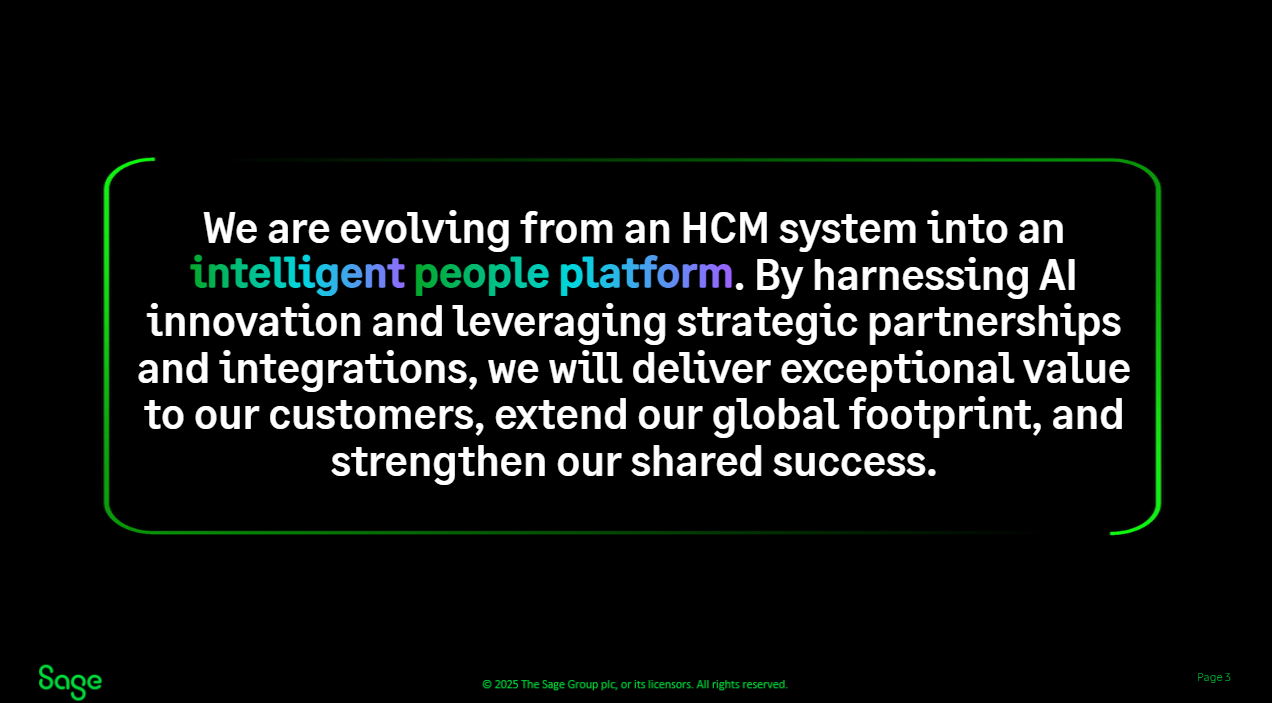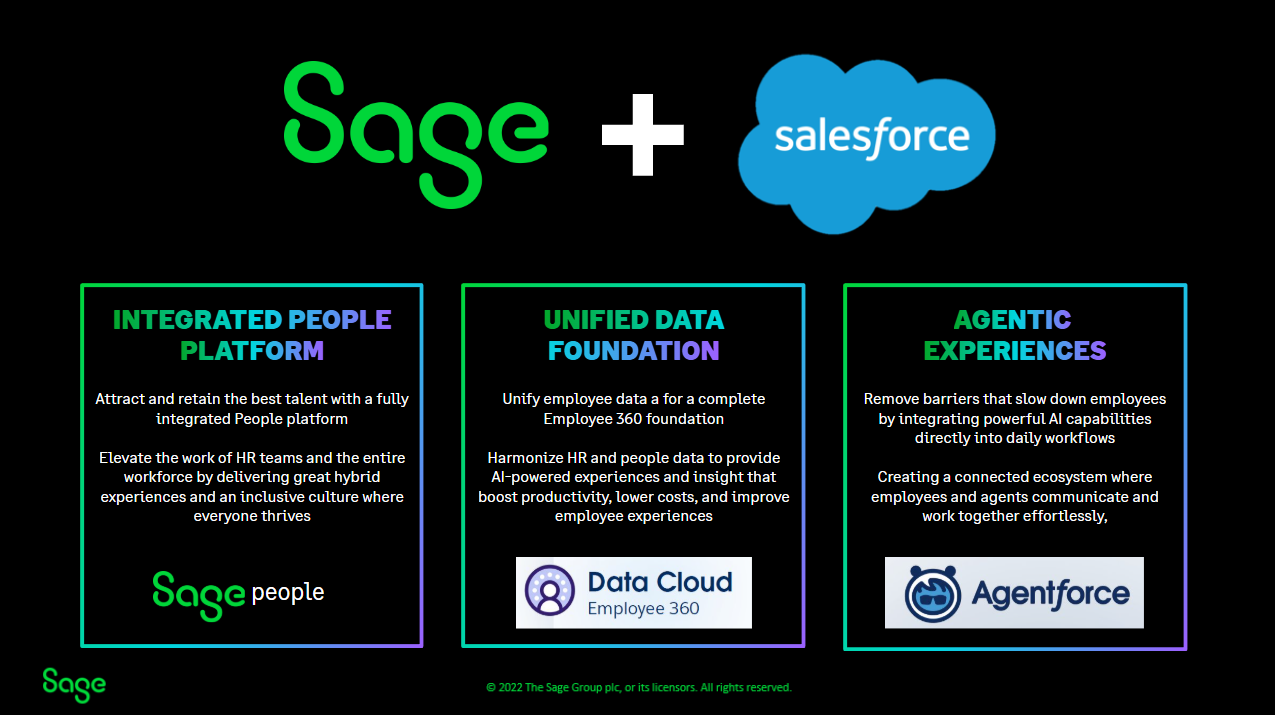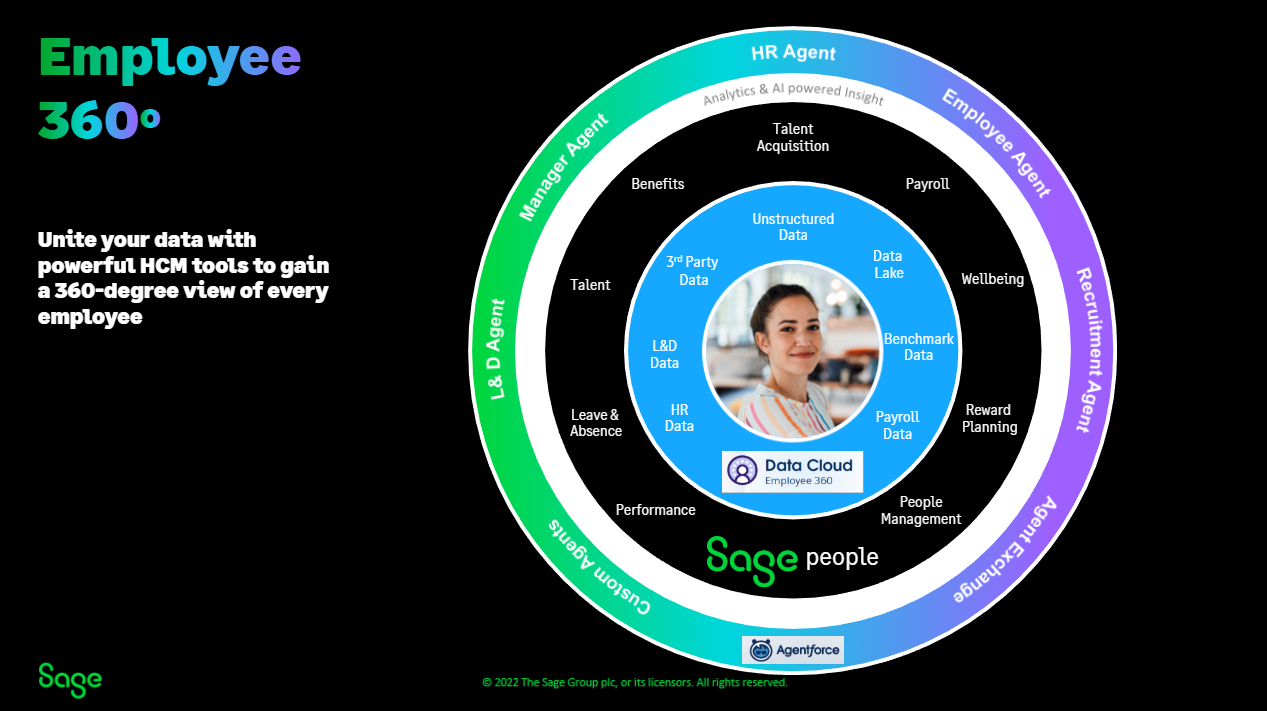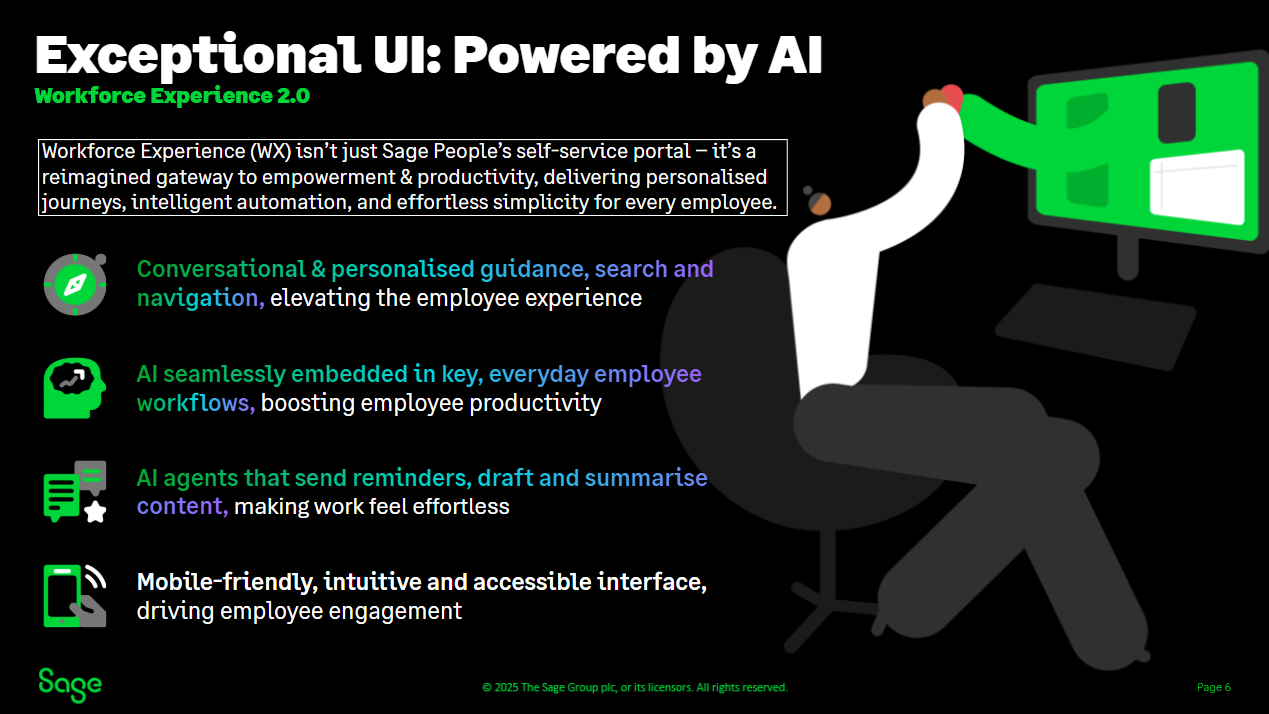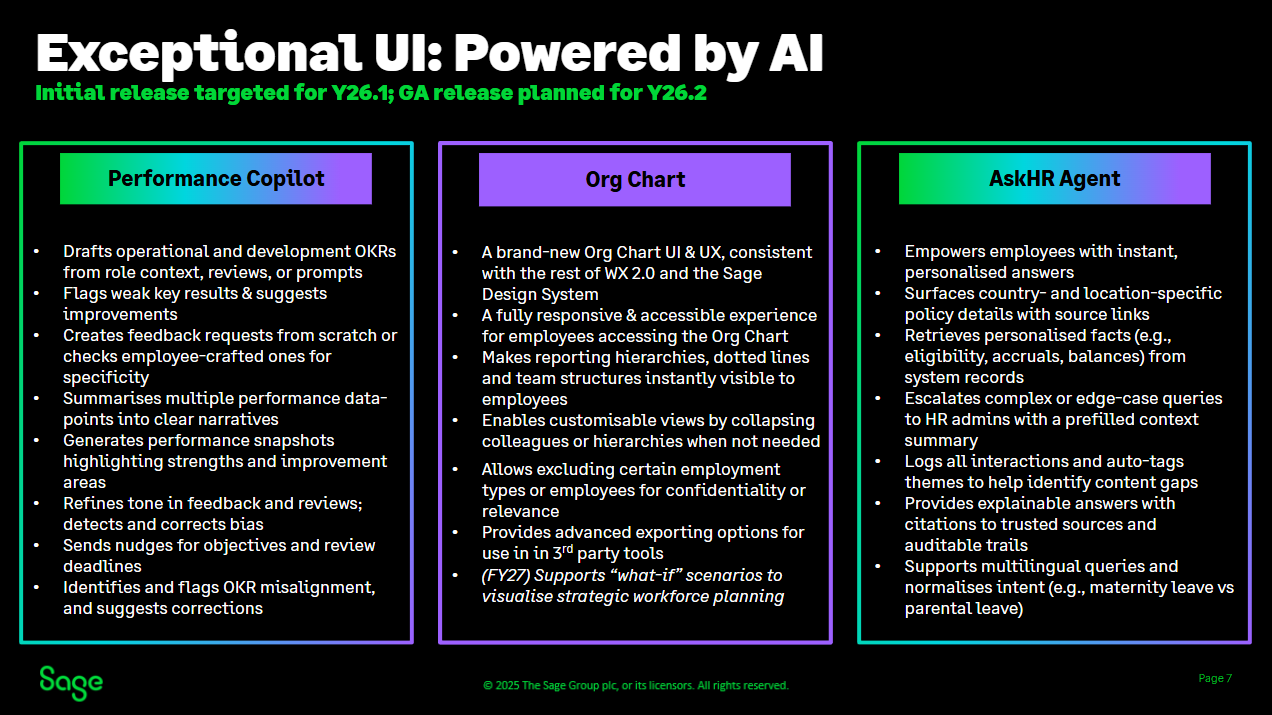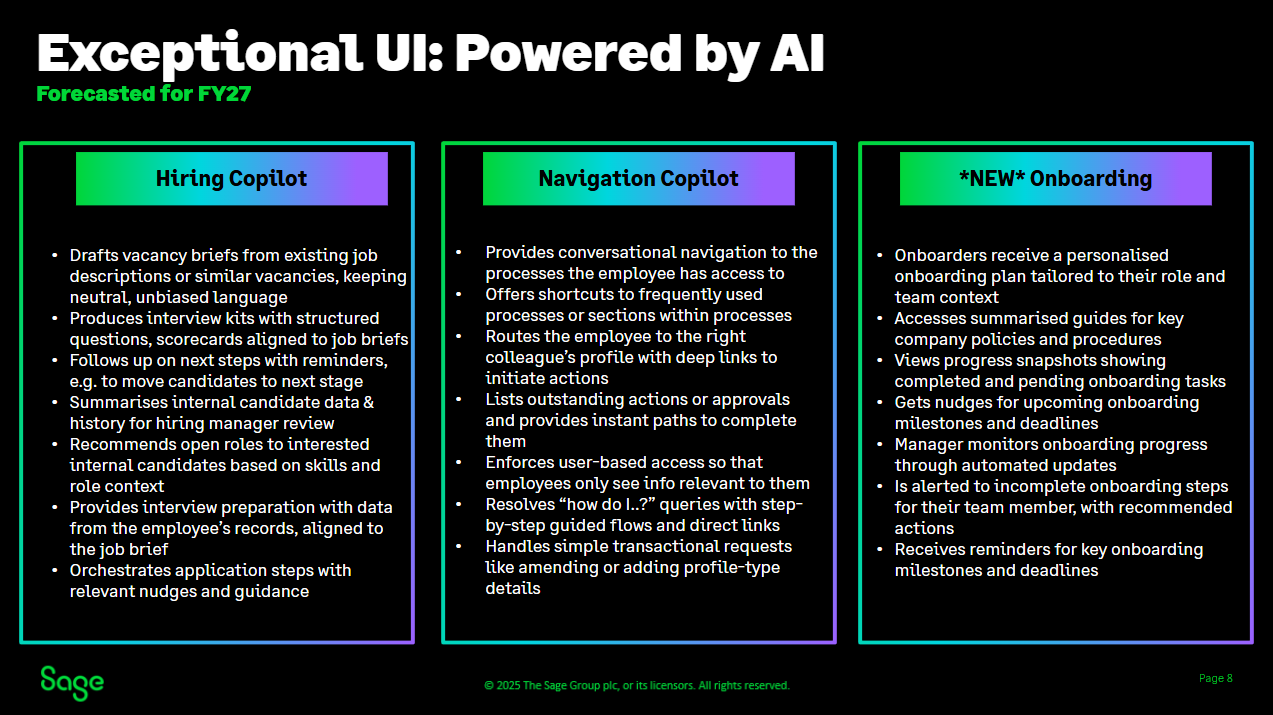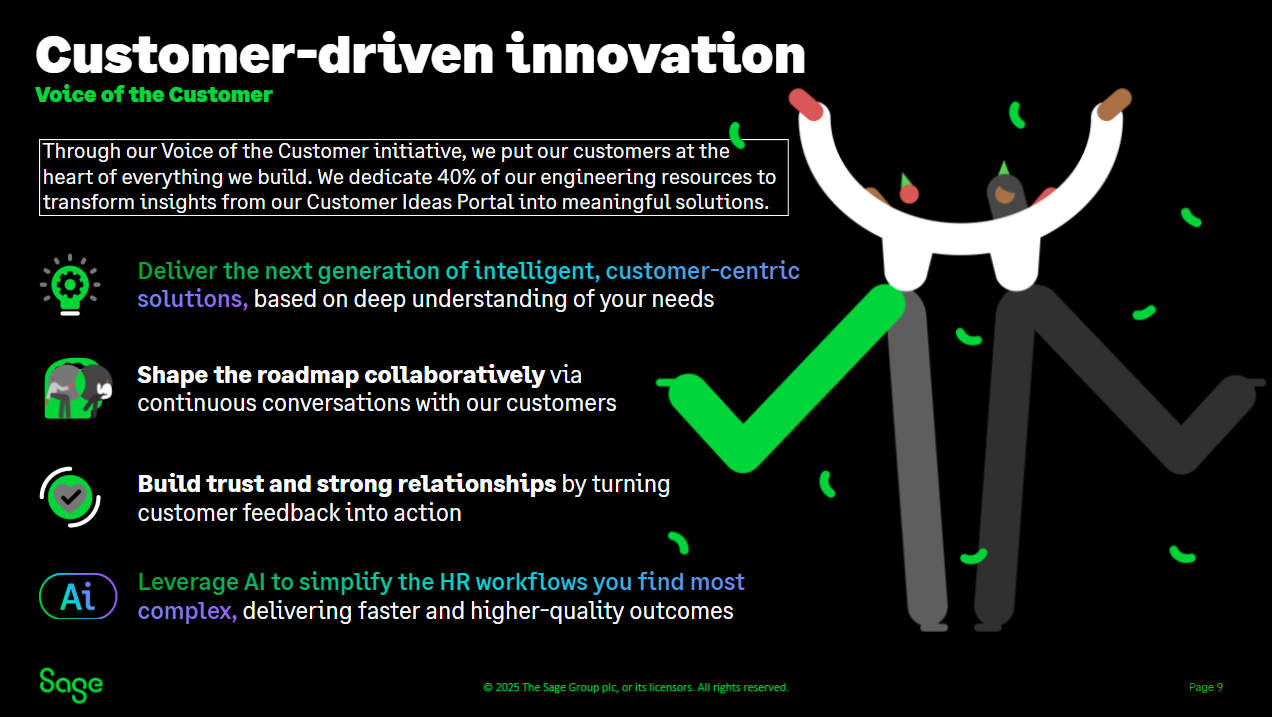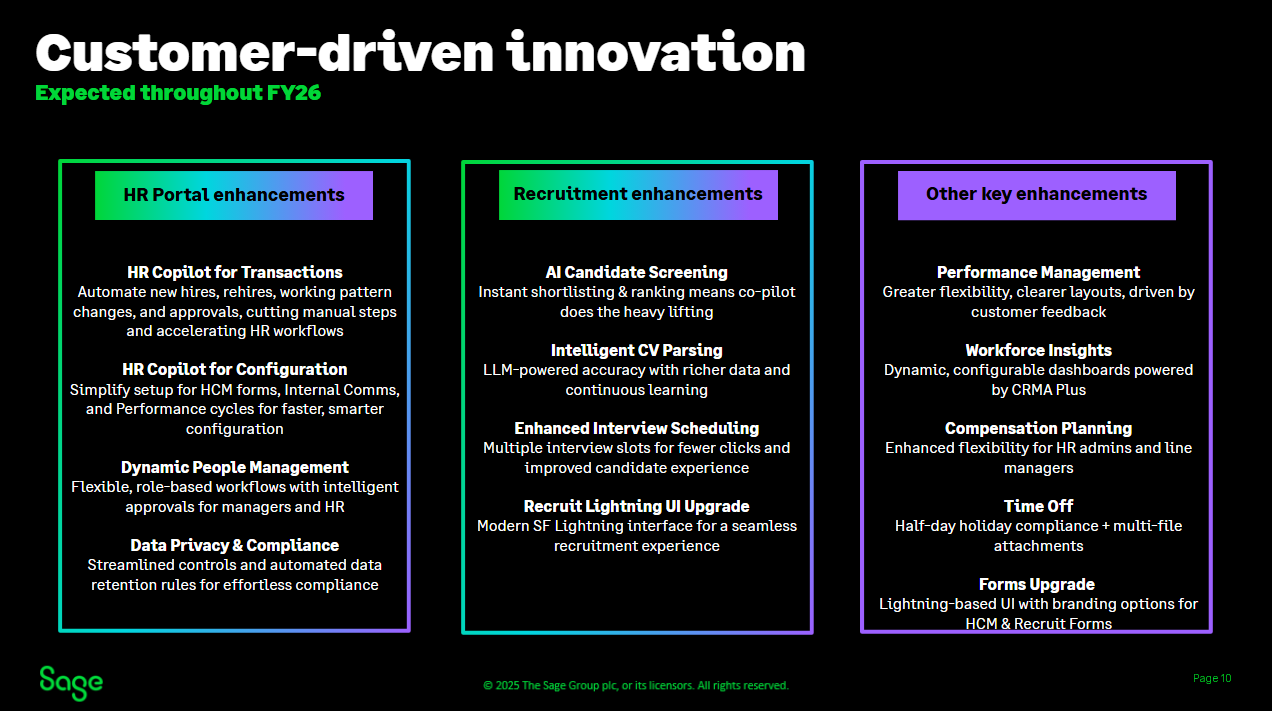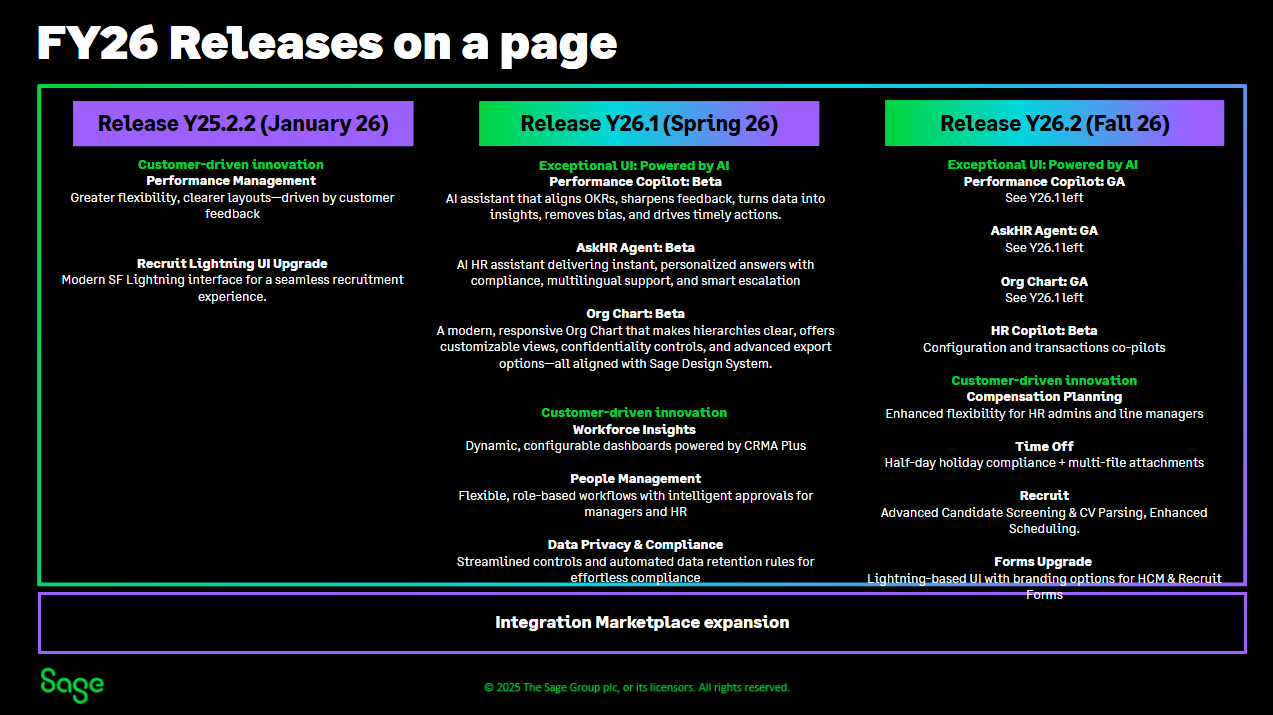Sage People roadmap overview
The Sage People roadmap outlines our general product direction. It is intended for information and does not form part of any contract. It is not a commitment to deliver any material, code, or functionality and should not be relied upon in making purchasing decisions. The development, release, and timing of any features or functionality contained in the roadmap remains at the sole discretion of Sage.
To keep up with the demands of an increasingly digitized world and a higher volume of larger, more complex data sets, we will be migrating customers from our current SFTP server to a new, enhanced SFTP server with increased availability and better scalability. This migration will happen over the course of FY26 for most customers.