If your organization uses Public Groups to control access to vacancy records, Sage People offers a secure method enabling you to include access to associated application and candidate records. The process uses the Custom Metadata Type Vacancy Sharing Group. Vacancy Sharing Group is maintained through a separate Vacancy Sharing tab on the Recruit Configure page, accessible to Recruit administrators.
As an administrator for your org ensure the Recruit Administrator profile has the Administrative Permissions checkbox checked for Modify Metadata Through Metadata API Functions
Users must be assigned to the Recruit Administrator profile or a custom equivalent, or to the System Administrator profile to use this process.
Now follow these steps:
-
Go to Setup and in Quick Find enter Installed Packages.
-
Find Recruit in your list of installed packages and select Configure in the Action column.
-
On the Sage People Recruit Configure page select the Vacancy Sharing tab:
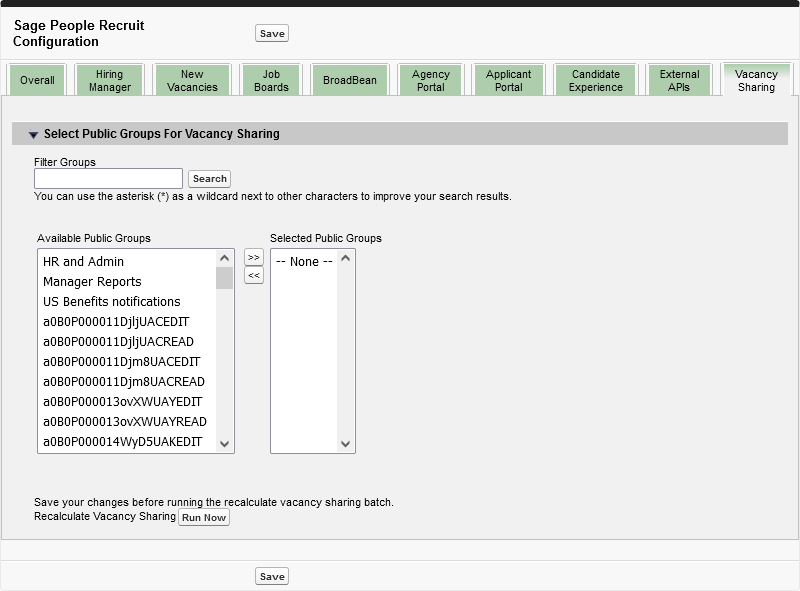
You need to be assigned to the Recruit Administrator profile or a custom equivalent, or the System Administrator profile to have edit access to the Vacancy Sharing tab.
-
In the list of Available Public Groups select the groups you want to use for sharing access to vacancies and related application and candidate records, then select the double right chevron
 to add the groups to the list of Selected Public Groups.
to add the groups to the list of Selected Public Groups.Use Filter Groups to simplify your search if you have a large number of public groups available for selection.
-
Select Save.
Sage People displays the Installed Packages page.
-
To fully apply the changes you have made Sage People must recalculate the sharing rules for your org.
On the installed packages page, select Configure for the Recruit package.
-
On the Sage People Recruit Configure page select the Vacancy Sharing tab.
-
On the Vacancy Sharing tab select Run Now:
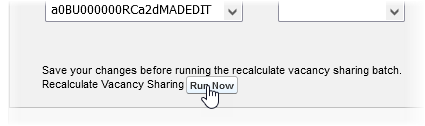
Run Now triggers four batches to recalculate sharing rules:
-
VacancySharingBatch
-
CandidateSharingBatch
-
CandidateResponseSharingBatch
-
InterviewSharingBatch
If Run Now is not selectable, one or more of these batches are running in the background; select Save to save any outstanding changes and close the page before trying again.
When you have selected Run Now Sage People displays the Installed Packages page and runs the batches to recalculate sharing rules for your org.
-
The Public Groups you selected on the Vacancy Sharing tab are now available when adding a public group to vacancy record sharing settings. Choosing one of the selected public groups for a vacancy also grants access to related application and candidate records.