If your organization does not use single sign-on, you are sent a welcome email containing:
- A link to your Sage People site.
- Your unique user name.
- A temporary password.
To log in for the first time:
- Select the link in the welcome email.
Sage People displays the Change Password page:
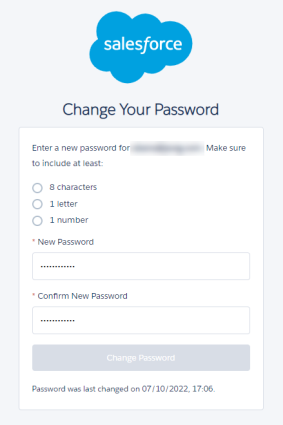
- Enter a new password. Your password must contain at least 8 characters and include a combination of letters and numbers.
- Choose a security question from the picklist and provide your answer. You will be asked for the answer to the security question if you forget your password.
- Select Save.
You are now ready to log in to Sage People using your unique user name and password combination.