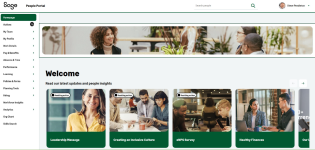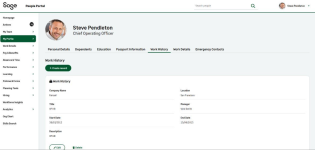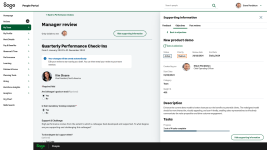Launching soon: Y24.2, October 2024
WX 2.0
Homepage
Improving the look & feel of Internal communications and Summary processes and introducing widgets to significantly improve customer homepages.
-
Toggle removal.
-
Improved help text on Internal Communication types when creating or amending an Internal Communication.
-
Ability to configure the WX Help destination.
-
Ability to configure the desktop browser favicon.
People Management Workflow
Enhancing People Management Workflow with a new look and feel, and including HR Request features requested by customers to increase adoption and usability.
-
Delegated users can now create HR Requests.
-
HR Request Types and descriptions can be translated.
Profile
A dedicated dynamic profile page to show all key information for an individual, subject to permissions, in the engaging new look and feel.
-
More profile processes with a new user interface:
-
Dependants
-
Work history
-
Education history
-
Passports
-
-
Profile summary card displaying some key information about the team member, including contact details, without the need to navigate to their profile.
Enhanced Performance Reviews
This feature is part of the wider Single Page Performance initiative which aims to bring together related processes in a user-friendly and modern design, without users having to navigate through multiple pages.
-
New look and feel for the Performance Overview process.
-
Ability to view manager review and self-review side-by-side.
-
Ability to view past reviews while doing my review, or my direct report's review.
-
Ability to view Enhanced Objectives and Feedback while doing my review, or my direct report's review.
-
Team view of Performance Reviews for managers.
Workforce insights
A scalable, flexible and secure reporting solution empowering non-HR users to self-serve their insight needs by providing out of the box reports and dashboards within WX.
-
An additional dashboard for DEI (diversity, equity, and inclusion).
-
Additional reports on the Time Off and Performance dashboards.


Permission Sets
To simplify user management for customers, Salesforce has announced an end of life date for granting permissions through profiles. Consequently, Sage People will be moving away from profiles completely and will be managing user access through permission sets and permission set groups.
Sage People will be releasing a tool to convert a custom profile into a Permission Set, add that to a Permission Set group, and then assign the group to existing users.
-
Use the Change User screen to assign permission sets or permission set groups to individual users.
-
Profile to permission set migration tool.
Refreshed SFTP service
An enhanced SFTP service in line with industry standards, offering improved capability for Payflow third party integrations.
-
Increased Service Availability and Customer Uptime
-
Centralised Service Management within Sage CloudOps
-
Concentrated implementation process by automating existing workflows