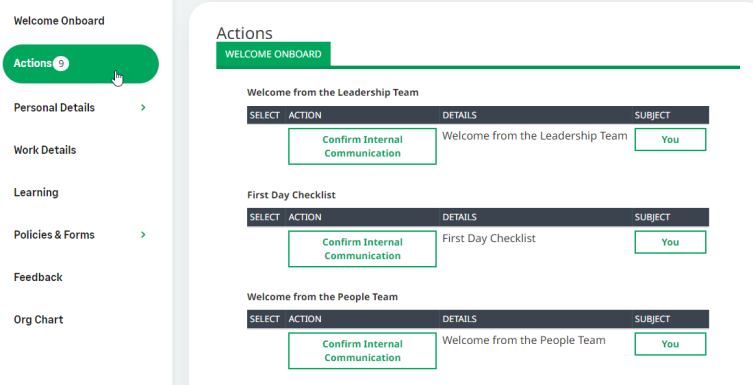A pre-boarder is a new hire who has not yet started with your organization. WX can be configured to display a controlled set of processes giving a constrained view to the pre boarder, typically intended to enable them to view key onboarding Internal Communications and enter limited information about themselves before their formal start dates.
For example:
All processes can be disabled apart from those you want to make visible to the pre boarder, typically those where information can be entered to accelerate the onboarding process such as Personal Details, Passport information, Education, and Work History, along with targeted Internal Communications you may want the pre-boarder to read.
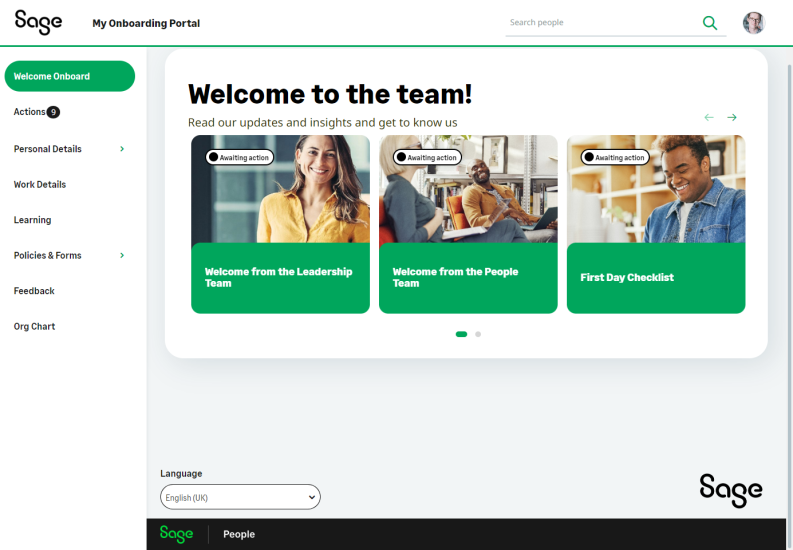
The organization chart can be configured to show summary information about the pre-boarder's immediate team, with no access to more detail about team members or to the wider organization:
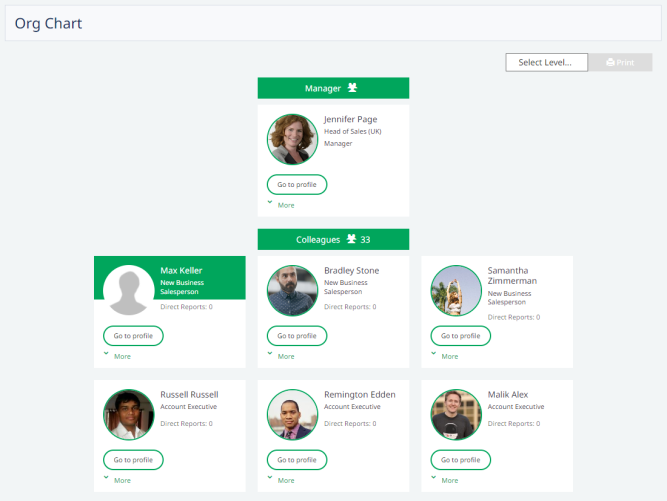
The organization chart can also be switched off completely. When pre-boarding has been configured, pre-boarders are not shown in the Org Chart to other people in the organization.
Actions are displayed as usual: