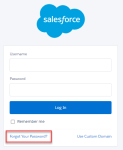Frequently asked questions
How do I change my profile picture?
You can update your profile picture in the Work Details section. This might be named differently in your organization.
-
Go to your Work Details process.
-
Select Edit details.
-
In the Profile Picture section, select Upload File and navigate to an image file on your device.
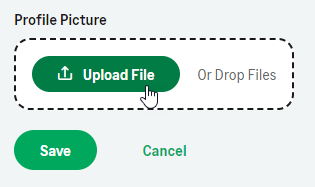
-
Upload the file, then select Save.
See Updating your work details and photo.
How do I view my payslips?
Sage People can be configured to display your payslips in the WX portal. Note that your organization must be set up to use a payroll service integration. If you cannot find your payslips, contact your HR department.
In the navigation menu, select the service hosting the Payslips process:
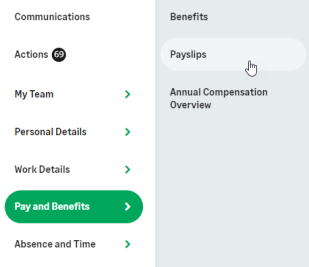
See Payslips.
Where can I find my contract?
Sage People has no standard process for displaying your contract, so how to find your contract to review its details depends on how your administrator has set your system up. For example:
-
You can view your contract as an attachment in a Manager Note process. The process may be named Supporting Documents or Employee Documents, or something else.
-
If you had a contract change during your employment, your HR team may have sent the contract to you as a PDF document by email. Check your email account.
-
If your company uses Sage People Recruit for recruitment, your contract may have been sent to you as an attachment to an email. Check the email account you used during the recruitment process.
-
If your company uses DocuSign to send documents for signature, the link to access the signed document will be in the DocuSign email. Check the email account you used when the contract was sent to you.
If you are not sure where to find your contract, contact your HR team.
How do I change my password?
If your organization uses single sign-on, your login to WX is managed through your organization's authentication provider, and you do not need to change your password within WX.
If your organization requires you to use a username and password to log in, password expiry is managed by your administrator. Your organization can set policies to expire passwords after a certain duration. When your password expires, you will be prompted to change it when you log in.
To reset your password, log out of Sage People WX.
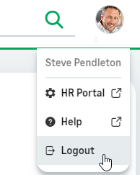
Select Forgot Your Password? on the Salesforce login screen.
Enter your username and follow the instructions on the screen.
See Logging in with a username and password.
How do I change my bank details?
You can view and update your bank account details using the Bank Details process.
In the menu, select the Bank Details process:
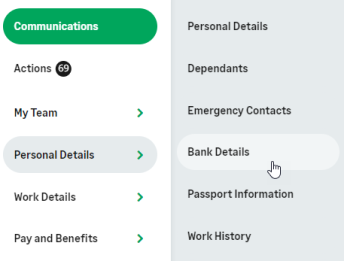
See Bank Details.
How do I book an absence?
You can book absences such as sickness or vacations (also known as PTO, holiday, or annual leave) using the Time Off process. This process may be named differently in your organization.
Your organization will have a list of supported absence types which can include items such as parental leave, jury duty, or unpaid leave.
-
In the menu, select your organization's Time Off process:
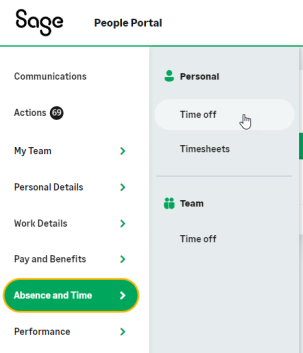
-
In the Detail view, select New or use the calendar to select the start and end date for your absence:
-
Enter details of your request and submit it for approval.
For more information, see Booking an absence.
Can I change or cancel an absence request?
You can edit a pending request by adding notes, but you cannot change the start or end dates, or the reason for the request. To change the date or reason, delete the pending request and submit a new request.
If you need to amend the details for a request after it has been approved, you must delete it and submit a new request.
To retract a request for a future absence, select the absence in your calendar and select Delete.
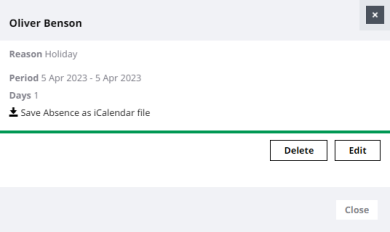
For more information, see Deleting a request for future absence.
How can I find my employee number or salary details?
The Work Details process allows you to view information relevant to your role such as your job title, function, salary, work email address, employee number, staff ID, and vehicle details. The Personal Details process contains information about yourself, such as your home address or phone number.
All processes and the fields displayed can be named differently in your organization, and your administrator can choose which fields are available to view and edit.
If cannot find the details you need, contact your HR department.
See Updating your work details and photo.
How do I change the language?
If your organization uses Sage People in more than one language, you can use the Language selector at the bottom of the WX page to select your local language:
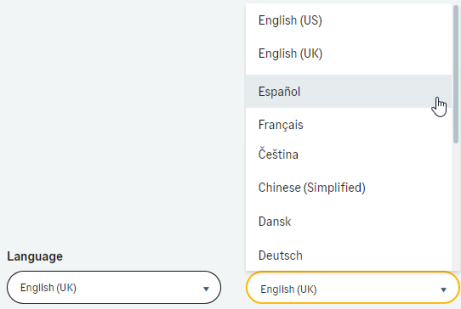
If the Language selector is not displayed, your organization may use Locale settings to define your local language - check with your HR Administrator. Using Locale settings enables WX to display non-matching language and locale.
If you do not see the language you expect in the drop-down menu, the language might not have been configured for your organization. Check with your administrator.