The Personal Details process allows you to view, enter and update information about you, such as your name, surname, home address and telephone number. The Work Details process contains information about your role at work and your photo.
All processes and the fields displayed can be named differently in your organization, and your administrator can choose which fields are available to view and edit.
You may not be able to edit some details - your organization might restrict the details you can edit. If the detail you want to change is not displayed in the Edit view, contact your HR team to make the change for you.
Your administrator can make fields in Personal Details available for you to enter them once, but after that the fields become read-only. This is typically used for details such as your national insurance or social security number, or your date of birth. Contact your HR team if you need to make a change to a field not available for editing.
-
In the navigation menu, select your personal details process:
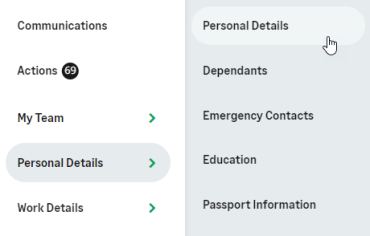
WX displays your personal details.
-
Select Edit:
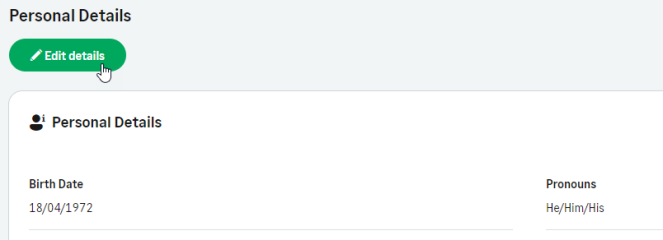
WX displays the Edit view for your Personal Details:
-
Make the changes you need and select Save.
If you see asterisks (****) obscuring part of the Social Security/National Insurance Number field, this is Sage People configuration to blank the contents of the field.
