WX provides a flexible set of vacation and absence booking capabilities, combined in a single process. By default, the process is called Time Off, but your administrators can rename it as absence, vacation, or something else.
When booking an absence, you select the type of absence from a list of reasons that can include planned vacation, PTO, sickness, parental leave, compassionate leave, jury duty, and many others - the list is configurable to match the needs and terminology of your organization.
The time off summary panel on the WX homepage provides an overview of your vacation balance and upcoming time off. Go to the Time Off process in your organization to view your absence calendar and book an absence.
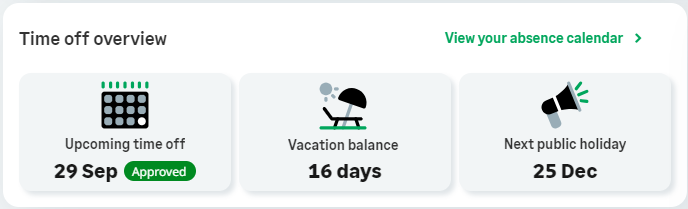
Team members can:
-
View their absence calendar, absence balances, and absence accrual log
-
Request vacation or other absence types
-
Upload evidence for certain absence types, such as a medical certificate or other document
-
Set provisional end dates for absences whose end date is unknown, such as sickness
-
Review upcoming booked absences and optionally cancel them
Managers can:
-
Review and approve or reject vacation and absence requests for their team members, adding comments if required
-
Confirm absences with provisional end dates and set an end date when it is known
-
View the absence calendar team view, combining the absence records of all team members in a single page
-
View vacation balance reports for their team
All users can access the time off process using Sage People mobile or in the Sage People app for Microsoft Teams.