To display vacation balance reports for your team:
In the menu, select the service that hosts the Time Off process. In the Team section, select the process.
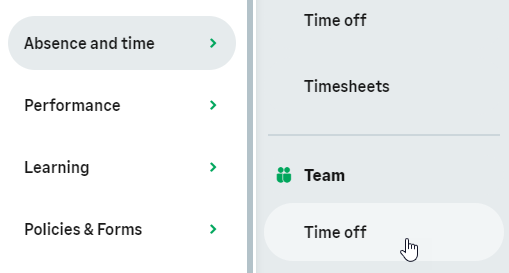
WX displays the Time Off process for your team.
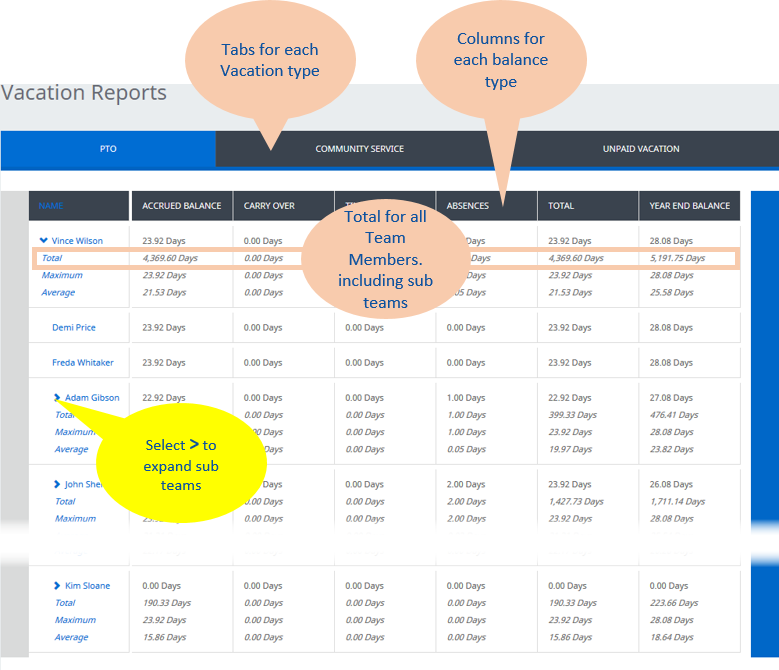
If your team includes some members reporting vacation in hours and others reporting in days, the report shows Team Total, Maximum, and Average values in both days and hours. Values for individual team members are displayed in their reporting units, days or hours.