When you log in, the WX self-service portal displays a page view customized for your organization, giving you access to the features and processes available in your organization. Colors, process names, and content vary depending on your organization's configuration.

WX is the starting point for all your tasks in Sage People, where you can perform tasks such as booking time off, completing performance reviews, and submitting employment change requests. You can view and make changes to the employee information held on your organization's people system, and search and view other employees using the organization chart and people search.
If you are a pre-boarder, you might have a restricted view of WX. See Pre-boarder view.
Managers have access to information about their team. See Manager processes overview.
Finding your HR processes
Use the navigation menu to access the HR processes configured for your organization. You will see a different set of processes than the examples shown here, and they can be named differently for your organization.
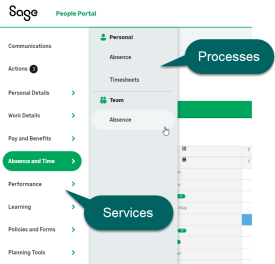
Top-level navigation menu items are called services. Services group related HR processes together as second-level menu items.
For example, you may see an "Absence and time" menu item that groups together your vacation and absence booking processes along with your timesheet management process. Or you may see a "Pay and benefits" menu item that provides access to your payslips and benefit selections.
Some commonly-used processes are detailed in this section. For a list of other processes available in the self-service portal, see Self-service processes for team members.