Sage People enables you to record multiple bank accounts for a single Team Member and specify how payroll payments are to be split between them. You can allocate payments by percentage or value, setting a priority order to be followed. You can define a single remainder account to receive any remaining balance after all other accounts have received their allocation.
To display bank account details:
In the menu, select the Bank Details process:
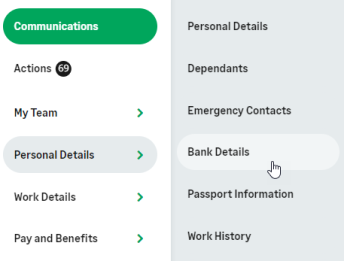
WX displays the Bank Details page:
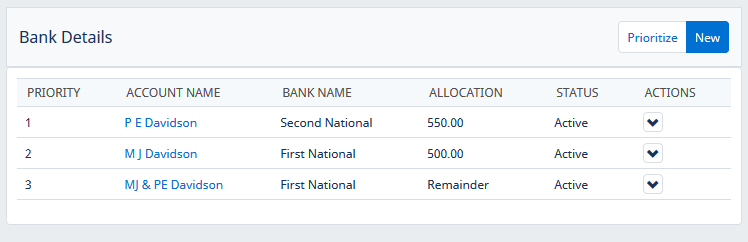
You can:
-
Display all details for an account:
Select the Account Name:
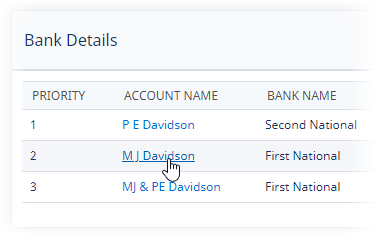
WX displays the stored Account Details for the account:
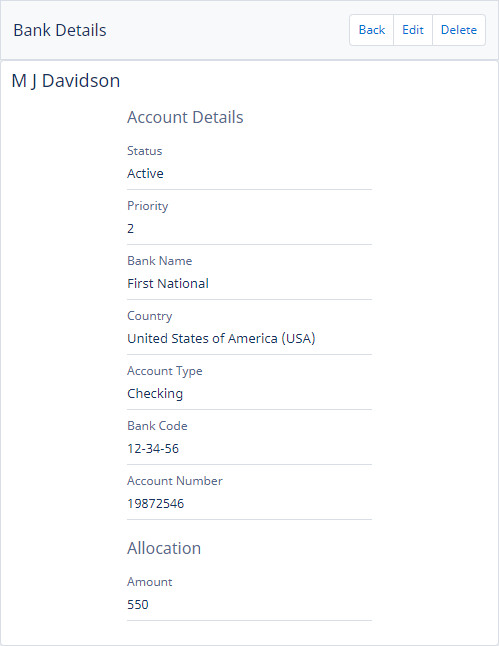
-
Edit details for an account.
Select Edit on the Account Details view, or select the Actions drop down for the account, then select Edit:
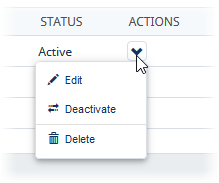
-
Deactivate an account.
Select the Actions drop down for the account, then select Deactivate.
-
Delete an account.
Select Delete on the Account Details view, or select the Actions drop down for the account, then select Delete.
-
Change the priority used to allocate funds to your accounts.
Select Prioritize
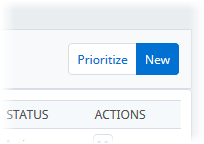
-
Add a new account.
Select New