The Risk Mitigation process is used to keep track of your vaccination and test status, helping to ensure the safety and wellbeing of team members at your workplace.
In the menu, select the service hosting the Risk Mitigation process. Note that the process may be named for its purpose in your organization, for example "Vaccination and testing", or similar.
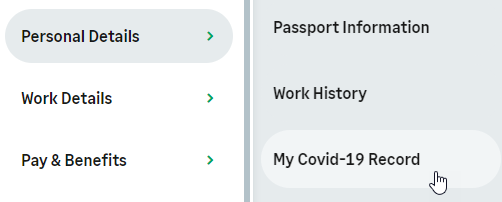
When you first use the process, you will see a blank screen. Use the buttons to add a new vaccination event or test result:
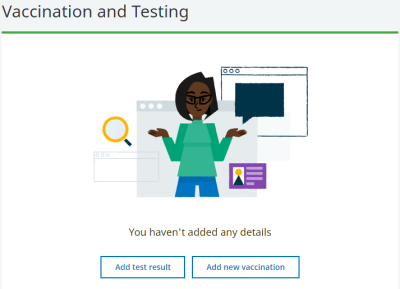
When you have added at least one event, a list of your vaccination and test events is displayed.

If your organization uses the approvals process for Risk Mitigation, your events will be displayed with an approval status of "Pending" until they are approved by a manager.
Select View Details to see more information about the event, and delete it if required.
Select New to add a new event, and select the type of event: