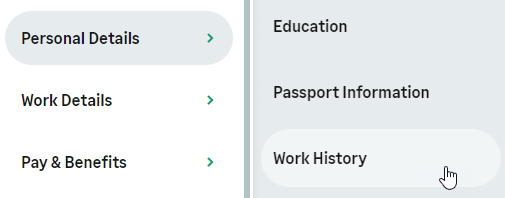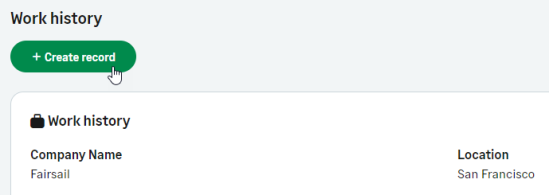The Work History process enables team members to record information about the positions they have held with locations, job titles, manager names, dates, and brief descriptions.
Work History can be set up as required, in which case an action prompts users you to enter their Work History when the process is first made available, if none has been loaded by the HR team.
To add a new work history record: