The Skills process enables a team member's skills to be recorded for use in career planning and succession planning. Skills within Sage People are the technical abilities or knowledge required to perform a job; this is a broad concept and the details will vary significantly from company to company. The skills required by a company are defined in the by the HR manager. Managers and team members set the level of ability of team members against skills selected from the Skill Library.
To view your skills, in the menu select the Skills process:
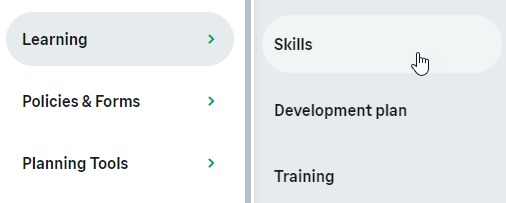
WX displays the Skills page:
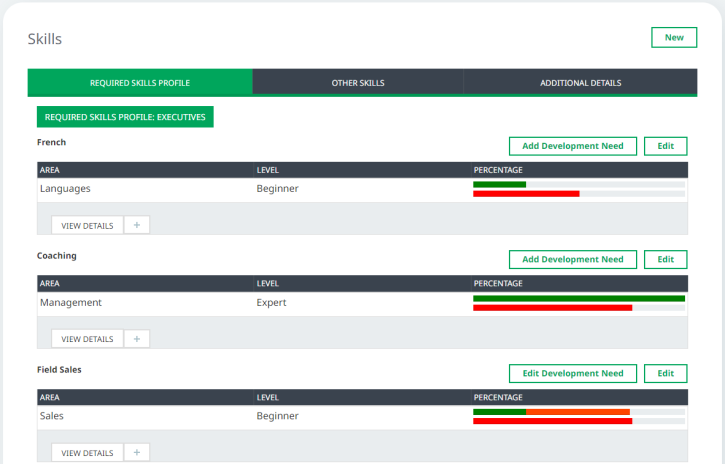
The tabs show:
- Required Skills Profile
Your current skill levels in relation to your Job Profile and Development Needs.
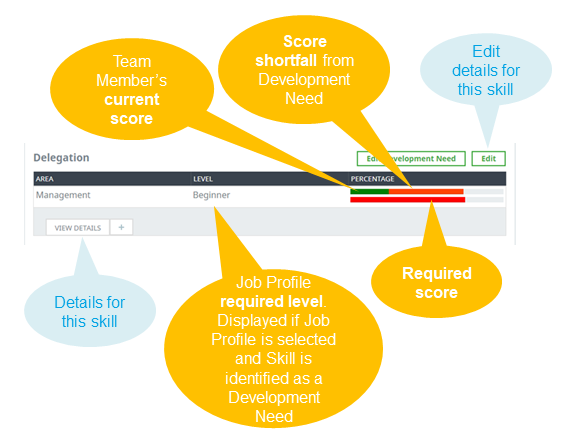
If you do not have a Job Profile allocated, the Required Skills Profile tab displays None.
To display full details for a single Skill, select View Details:
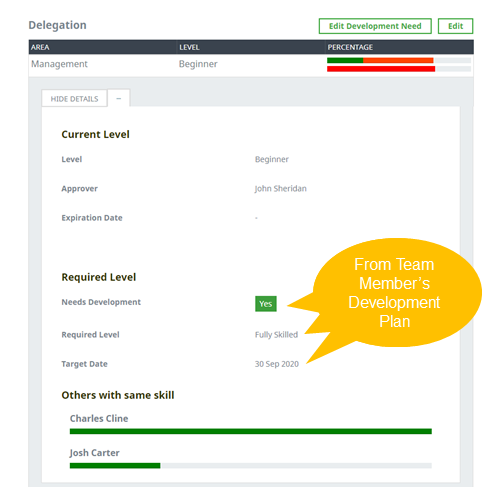
-
Other Skills
Your recorded skills, not related to your Job Profile:
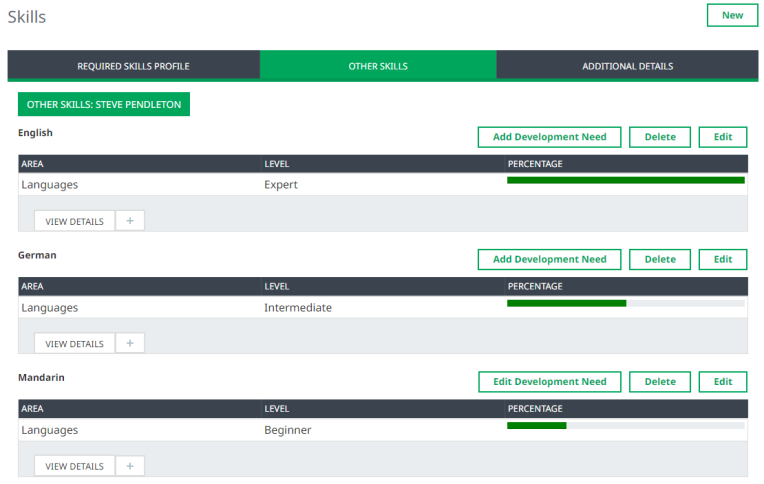
To view more information about a Skill, including current level, required level, and others with the same skill, select View Details.
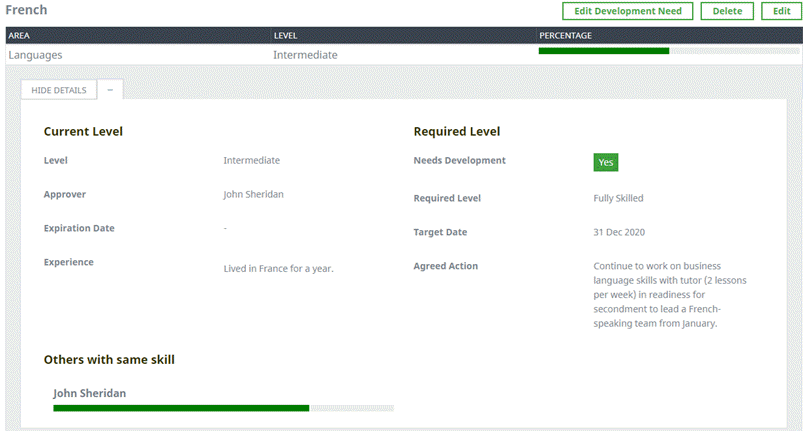
-
Additional Details
-
The relationship between your skills and those required by other Job Profiles.
The bars show how closely your skills match the skills required by the other profiles.
-
Other Team Members with skills matching those required by the Job Profile assigned to you.
The bars show how closely the skills held by the listed Team Members match the skills required by the Job Profile assigned to you.
In both cases longer bars indicate a closer match.
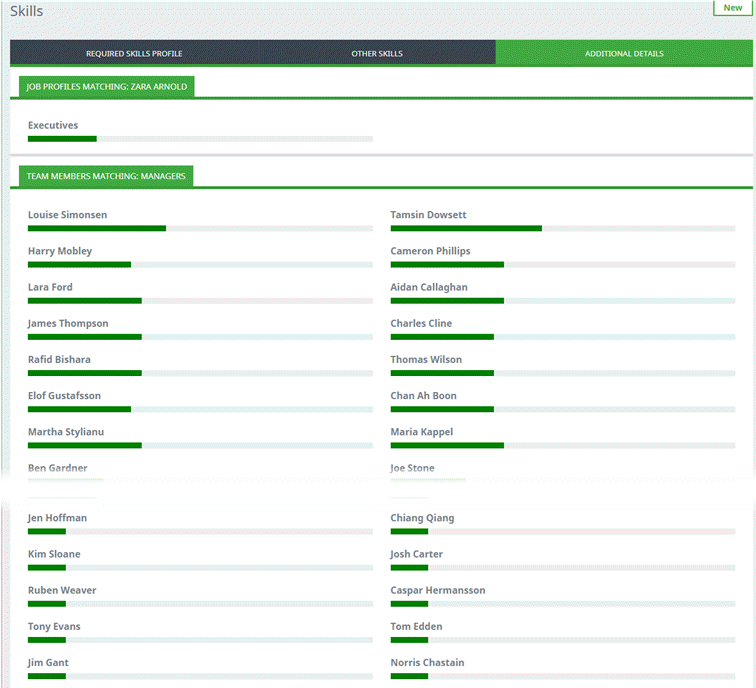
-