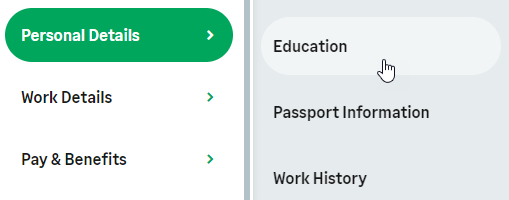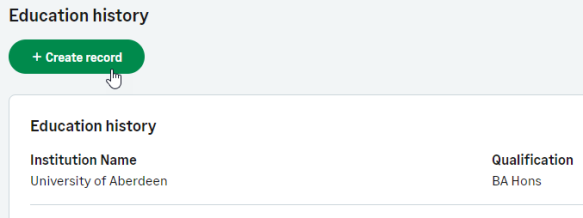The Education History process enables team members to record attendance at academic institutions with dates, qualifications and awards attained, activities, and additional notes.
Education History can be required. In that case an action prompts users to enter their Education History when the process is first made available, if none has been loaded by the HR team.