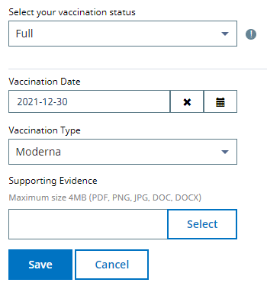
-
Select the status of this vaccination event. For example, whether it was a partial vaccination, a full vaccination (either a single dose vaccination or the completion of a vaccination course), or a booster.
Your vaccination status in the system will become "Vaccinated" after 14 full days have elapsed since the date of the last approved vaccination event where the vaccination status is "Full". In all other cases, the status will show as "Unvaccinated".
To register your exemption, select Unvaccinated. If you select this option, you can then select a reason and upload evidence of exemption.
-
Select the date of the vaccination event.
-
Select the type of vaccination you received.
-
To upload evidence, use Select to browse to and select the file location and select the file.
-
Select Save.