The Sage People mobile app for Android and iOS provides seamless access to your HR system wherever you are. Designed to complement the WX desktop experience, the Sage People mobile app helps deliver better and faster workforce experiences, streamline HR processes, and provides employees with the ability to work effectively on the go.
This help is for system administrators who are setting up access to the app for their organization. If you do not have system administrator permissions, contact the administrator for your organization. If you need assistance making the configuration changes detailed in this help, contact your support representative.
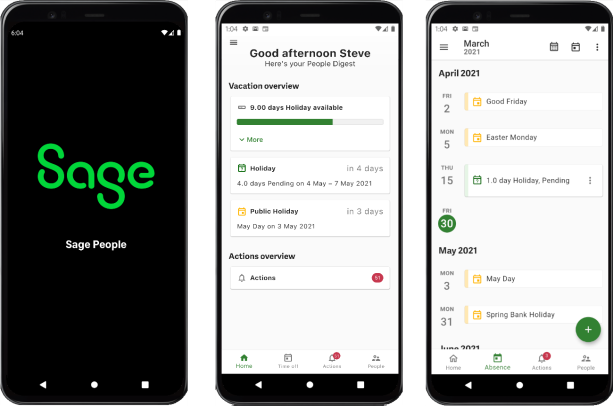
Requirements
The app supports the following versions of Android and iOS:
-
Android 8 and later
-
iOS 15.6 and later
To access all features of the mobile app you must have the most recent version of the following Sage People packages:
-
Human Capital Management (HCM)
-
Sage People Time
Download the app
When the mobile app has been set up for your organization, users can download the Sage People app from the Google Play store or the iOS App Store.
Administrators can distribute a setup link to users that automatically redirects to the appropriate app store and configures the app ready for use.
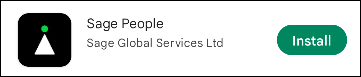
Supported features:
- Book time off, manage attendance and absence
- View and update work details
- Get notified of pending actions and approvals
- View payslips
- Search your organization directory
- Access all processes for your organization using the link to open WX in the mobile web browser.

