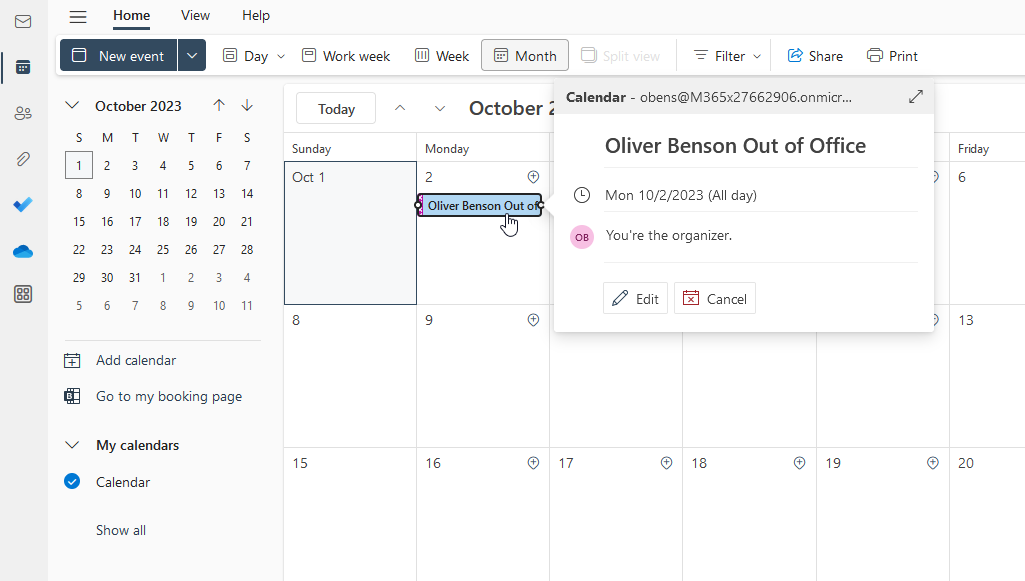Sage People integration for Microsoft Teams and Outlook must be configured for your organization before you can use it. If you don't have access, contact your administrator.
Sage People WX integrates seamlessly with Microsoft 365 tools including Microsoft Teams and Outlook calendar.
Sage People app for Microsoft Teams
The Sage People digital assistant for Microsoft Teams provides seamless access to your organization's time off processes using a chatbot that lives inside Microsoft Teams. The digital assistant enables team members and managers to perform common tasks such as booking vacation and other absences, checking absence balances, and approving absence requests directly in Microsoft Teams, without having to open a different interface.
The Sage People digital assistant for Microsoft Teams is currently available to users in selected countries in the Americas and Europe.
Users interact with the digital assistant by chatting, providing a frictionless experience that enables greater flexibility and allows users to focus on their work.
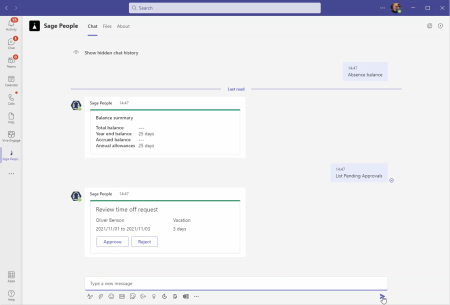
Each day, the assistant sends managers a daily rundown, showing pending absence approvals for their direct reports.
Complementing the Sage People desktop and mobile experiences, the Sage People app for Microsoft Teams helps deliver better and faster workforce experiences, streamline HR processes, and provides employees with the ability to work effectively on the go, within the tools and devices they use every day.
Your Sage People organization must be configured for integration to Microsoft Teams. If you don't have access, contact your HR team to request it.
Sage People for Microsoft Outlook
Sage People integrates with the Microsoft Outlook calendar to add approved absences booked in Sage People, and to add interview details booked using the Recruit Outlook interview scheduler.
Calendar integration enables users to get visibility of Sage People events such as absences and interviews, providing employees with the ability to work effectively on the go, using the tools and devices they use every day.
When vacations and other absences are approved through WX, mobile, or Teams, Sage People blocks out the absence in the team member's Outlook Calendar, and sends an invite for the absence event to the approving manager.
When events are events are updated or canceled, the calendar invite is deleted or updated automatically, eliminating the need for users to manage their calendar events manually.
Team members
A calendar event is automatically booked in the team member's calendar for the period of the absence.
Managers
The approving manager receives a calendar invite for the team member's absence. The manager can accept or reject the invitation.
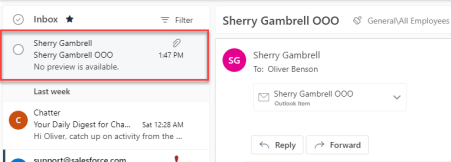
Your Sage People organization must be configured for integration to Microsoft Outlook calendar. If you don't have access, contact your HR team to request it.