Installing Sage People US Tax Forms creates a Payroll tab on the Policy:
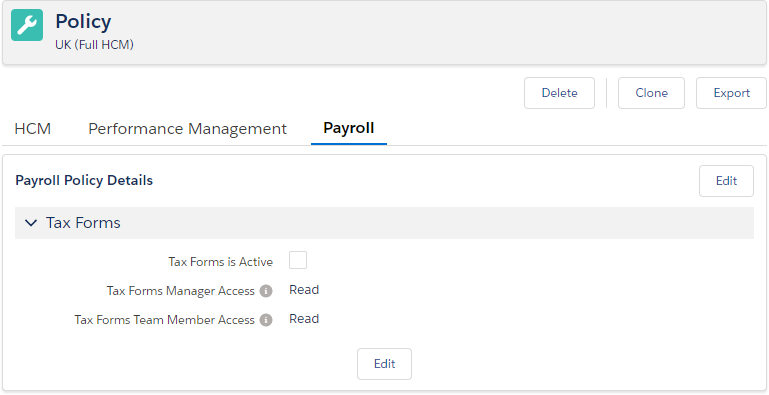
-
Select Edit.
Sage People displays the Payroll Policy Details page:
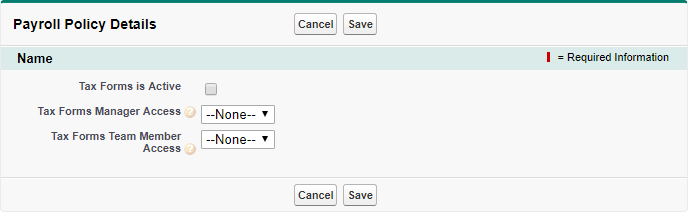
- Complete the fields as follows:
Field Description Tax Forms is Active Checkbox. If checked, the Tax Forms process is active and can be configured and enabled for WX users. Tax Forms Manager Access Picklist. Controls the level of access a manager has to their Team Members' tax forms for previous periods. Select the picklist and choose from:
None
Managers have no access to their Team Members' tax forms for previous periods.
Read
Managers can view their Team Members' tax forms for previous periods.
Tax Forms Team Member Access Picklist. Controls the level of access a Team Member has to their own tax forms from previous periods. Select the picklist and choose from:
None
Team Members have no access to their tax forms from previous periods.
Read
Team Members can view their tax forms from previous periods.
- Select Save.
You can now set up a WX Process for Tax Forms and enable their display through WX.