A salary band is a range of values for salaries. You can compare an employee's salary with a band to see where in the band their salary falls.
To enter a Salary Band:
-
Select the Salary Bands tab.
Sage People displays the Salary Bands Home page.
-
Select New.
Sage People displays the New Salary Band page:
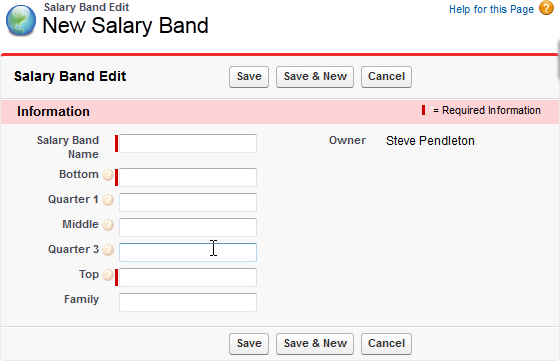
-
Enter a Name for the salary band.
-
Enter values for the Bottom and Top of the salary band. You can use local or reporting currencies:
- Use local bands to link to Team Members paid in that currency. Do not link Team Members to a local salary band in a currency they do not use.
- If using reporting currency, local currencies are automatically converted to reporting currency.
-
You can specify Quarter 1, Middle, and Quarter 3 values if you want to use a normal distribution from a salary survey.
If you do not specify your own values for Quarter 1, Middle, and Quarter 3, they are calculated for you and entered as an even distribution.
-
Select Save.
When you have set up salary bands for your organization you can link Team Members to the salary bands to set salary ranges for salary planning. To link a Team Member to a Salary Band, go to the Salary Basis section of the Employment Record for the Team Member and enter the correct value in Salary Band.