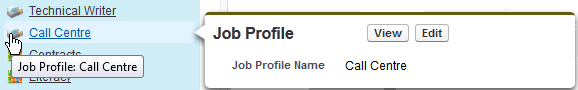In the HR Manager Portal you can return quickly to items you have recently viewed:
-
In Salesforce Lightning Experience, by using the Recent Records tile:

-
In Salesforce Classic interface, by using the Recent Items list in the sidebar:
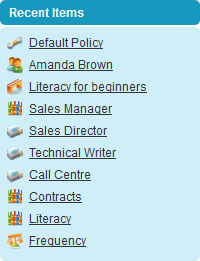
Use the links to jump directly to the item you want to revisit, using the icons to help you identify the type of item.
Hovering over an icon displays a screen tip and buttons to enable you to go directly to the View or Edit pages for that item: