Configure an SFTP Settings record
An SFTP Settings record enables Payflow to connect to the Sage People file transfer platform. This configuration must be performed as part of initial setup to prepare your account to use the file transfer platform.
Before starting the instructions below, you'll need to ensure two fields are added to the page layout for Custom Metadata Types:
-
Admin User Template
-
WebUser Template
If these aren't added, you'll receive an error when creating the admin user later to indicate a template is missing.
-
Go to Setup, and in Quick Find enter Custom Metadata Types.
-
On the Custom Metadata Types page, select Manage Records beside the SFTP Settings item.
-
Select any record type
-
Select Edit Layout and add the fields above
-
Click Save.
-
Go to Setup, and in Quick Find enter Custom Metadata Types.
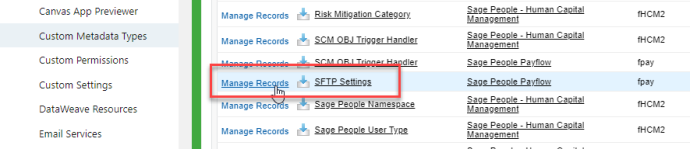
-
On the Custom Metadata Types page, select Manage Records beside the SFTP Settings item.
-
Select the GoAnywhereEU item.
-
Select Clone.
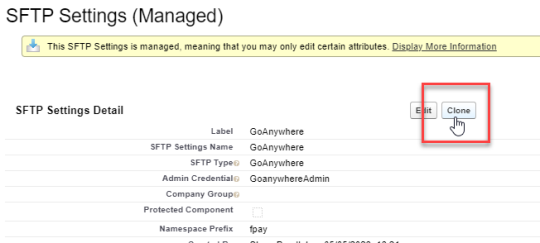
-
Enter or update the details in the following fields as follows:
Field What to enter Label Add an underscore and the name of your organization after the GoAnywhereEU label, in the following form:
GoAnywhereEU_ACMECorpThe name you enter is used as your customer ID, which identifies your organization to the file transfer platform. Ensure you select an appropriate value for your organization and enter it wherever a customer ID is required.
SFTP Settings Name Add an underscore and your customer ID after the GoAnywhereEU settings name, in the following form:
GoAnywhereEU_ACMECorpSFTP Type Leave set to GoAnywhere.Admin Credential Do not change. Company Group Add your customer ID, in the following form:
ACMECorpProtected Component Leave unchecked. First Name Leave blank. Surname Leave blank. Email address Leave blank. Admin User Template Do not change. WebUser Template Do not change. - Select Save.