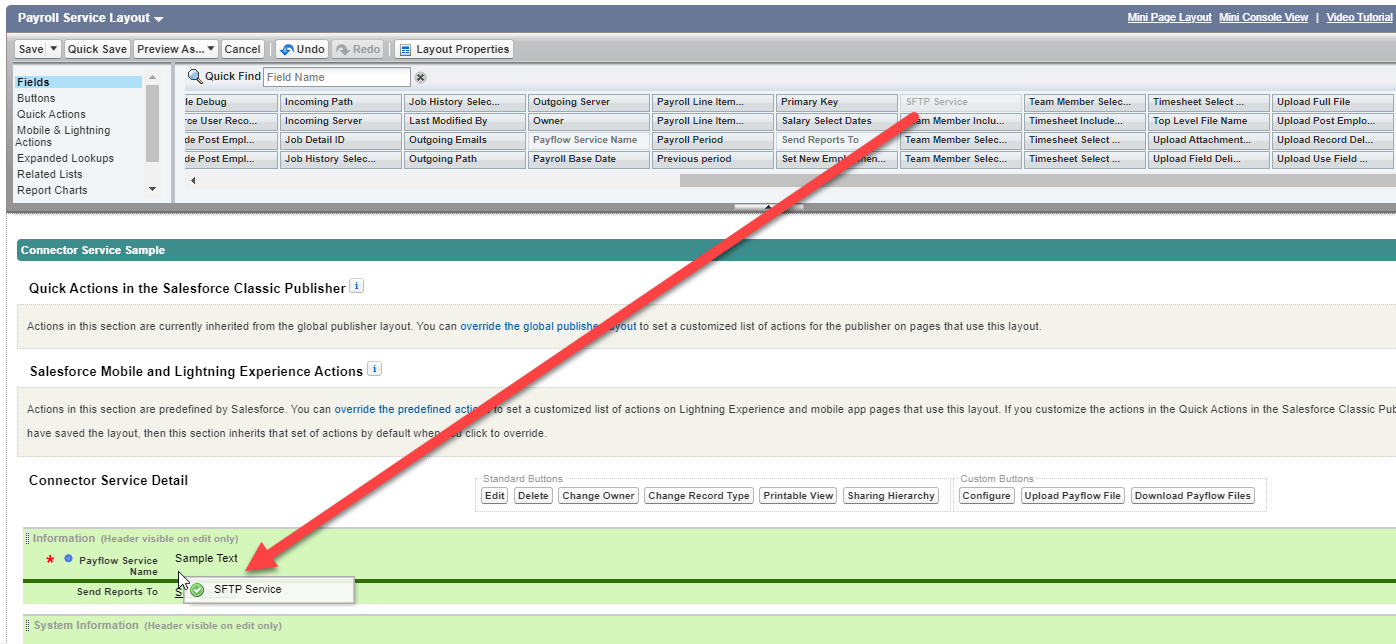Update the Payflow Service Page Layout
To configure the SFTP Service setting for your Payflow services, you must add a field to the Payroll Service page layout.
-
Go to Setup and select Object Manager.
-
Find the Payflow Service object and select it.
-
Select Page Layouts.
-
Select the Payroll Service page layout.
-
Select the SFTP Service field from the panel at the top of the page, and drag it to the Payroll Service Detail section.
-
Select Save.
For more information about updating page layouts, see Page layouts, search layouts, related lists.