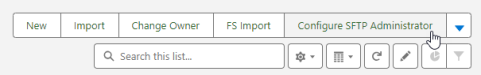Update the List View Button layout
In order to configure SFTP administrators and inbound triggers for Payflow services, you must add 2 items to the Payroll Service object List View Button layout.
-
Go to Setup > Object Manager, and select the Payflow Service object (
fpay__Payroll_Service__c): -
Select List View Button Layout.
-
Beside the List View item, select the drop-down menu and select Edit.
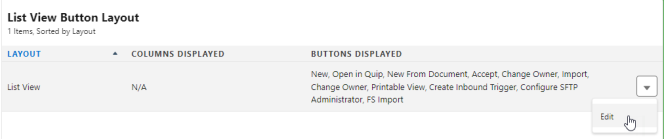
-
In the Custom Buttons section, select the Configure SFTP Administrator and Create Inbound Trigger items, and select Add to move them to the Selected Buttons panel.
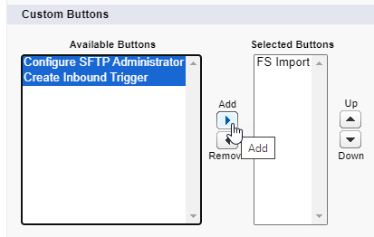
-
Select Save.
Go to the Payflow Services page to check you have access to these buttons. You might need to select the arrow to see both buttons.