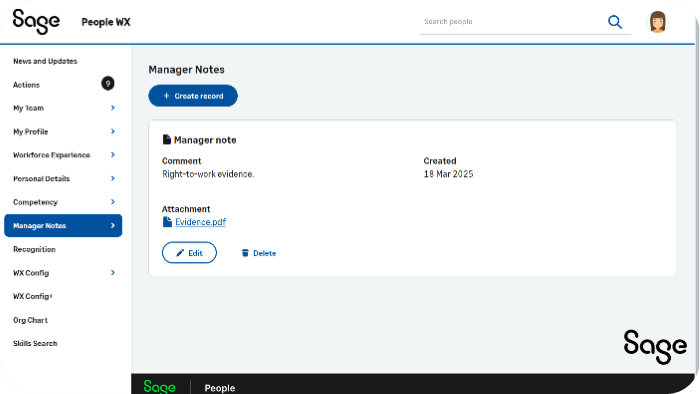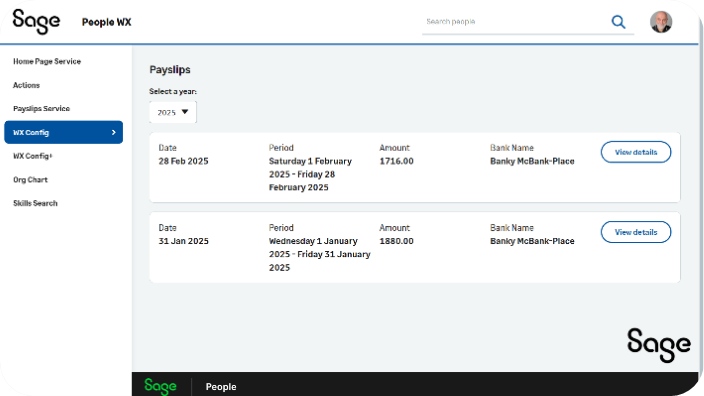Y25.1 release highlights
This release delivers new features and Voice of the Customer improvements to help you automate and streamline your admin. It enhances the employee experience so you can focus on important people priorities in Sage People.
Sage People mobile app
We've resolved several known issues including:
-
No longer seeing a blank screen displayed after retrieving an MFA code
-
Now enabled automatic login when transitioning from the mobile app to the Sage People browser experience
-
The Absence process title is now displaying rather than a default title
-
Increased the PIN number for the mobile app from four to six digits
When the mobile app updates, existing users will be required to set a new six digit PIN. New users will be prompted to create a six digit PIN on installation.
Workforce eXperience (WX) user interface enhancements
We're committed to continuous delivery and feedback on the new user interface (UI) to enhance the employee and manager experience while using Sage People. We've made the following UI improvements in this release to:
- Manager Notes
-
Payslips
Our transformation of WX in Sage People aims to bring best-in-class, accessible UI to employees, increasing engagement, and mobile-first designs for an intuitive user experience.
A software release available to all customers, for deployment into production orgs.
Time-off API
We’ve enhanced the connectivity of Sage People and widened the ecosystem for you and now support native Salesforce Time-off APIs. You can set up inbound time-off integrations with Sage People using plug-and-play integration capabilities. Inbound absence data and documents from third-party systems, like Time and Attendance and ATS systems, are now available within Sage People.
Voice of the Customer enhancements
We’re committed to listening. Through our Voice of the Customer initiative, we dedicate 40% of our resources to delivering your requests via the Customer Ideas Portal.
Explore ideas others have submitted. Vote on the ones that matter most to you. Want to track an idea’s progress? Check its status anytime. Got a new suggestion? Raise it—we’re ready to hear it.
In this release, we’ve addressed the following requests for you:
| Idea number | Description |
|---|---|
| IDEA-I-690 | WX: Personalized homepage greeting Display relevant and personalized information to employees on their WX homepage when they log in to Sage People. |
| IDEA-I-566 | WX: Internal comms displayed on a single page
View multiple internal communications on one page, reducing the need to scroll through the carousel, ensuring you don't miss important information. You can access a dedicated internal comms page from the home page, allowing you to host over 40 communications. |
| WX: Improved mobile login to WX We’ve removed the need to log in again when accessing WX via the mobile app. This removes friction from processes on the go, making access to the information you need easier. |
|
| IDEA-I-680 | WX: Configure summary processes
We’ve introduced the ability to configure summary processes. Employees can now see homepage content related to their policy, rather than the whole organization. This makes their homepage content more relevant and engaging to them. |
| Admin Experience: Automatic update of currency rates
We’ve introduced automatic updates to currency rate changes in salary and benefits records. This removes the need for manual updates to currency rates and ensures data consistency and accuracy. |
|
| IDEA-I-181 | Admin Experience: Start/end dates for role delegation You can now define start and end dates for role delegation. This eliminates the previous workaround of manually creating a rule on the start date of delegation and deleting the rule on the day it ends. |
| Admin Experience: Sage People Data Loader messages We’ve introduced extra warning and confirmation messages while using the Sage People Data Loader. This helps to guide the user to take the correct action and presents data errors occurring. |
|
| Performance: UX enhancements to Performance Reviews
We’ve listened to your feedback you shared on your experiences using the new UI for Performance Overviews that we introduced in the Y24.2 release. You spoke, and we acted. We’ve refined the sidebar layout for a cleaner experience. We've removed the “Next performance cycle” from the landing page. For completed reviews, you’ll now see clear start and end dates. And to reduce confusion, we’ve removed the “discard” button entirely. . |
|
| Performance: Print PDFs of Performance Overviews We’ve introduced the ability to print a performance overview as a PDF when the new UI toggle is on. |
|
| UX enhancements to compensation planning
We’ve made some UX enhancements to improve compensation planning processes. We've made improvements to the auto-sizing of columns in the compensation planning tables to fit titles. We've also improved the clarity between numerical and percentage fields to remove uncertainty when entering values. |