View pages are displayed when you select a View from the View picklist on a tab Home page. To add or remove buttons displayed on a View page:
-
Go to Setup > Objects and Fields > Object Manager.
-
Select the label for the object associated with the View page you want to change. For example, to add or remove buttons displayed on Team Member view pages, select the Team Member label.
Sage Peopledisplays the Details for the object you selected.
-
Select List View Button Layout.
-
Select the action picklist at the right and choose Edit:
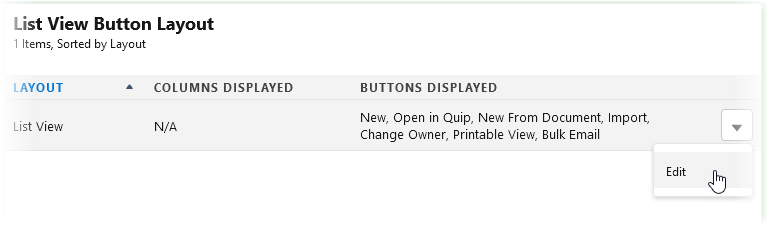
Sage Peopledisplays the Edit Search Layout page.
-
In the Custom Buttons section:
-
Select Available Buttons and select Add
 to add them to the List View.
to add them to the List View. -
Select Selected Buttons and select Remove
 to remove them from the List View.
to remove them from the List View.
-
- Select Save.