The Sage People Agency Portal is part of Sage People Talent Acquisition. It uses the vacancies and criteria library set up on Recruit and adds applications and candidates in the same way as any other source of recruitment.
The Agency Portal enables recruitment agencies to enter and submit candidate details for specific vacancies held on your Sage People Talent Acquisition system. Candidates submitted through the Portal are associated with the recruiting agency’s details. The Agency Portal is a web address holding a form for the agency to complete and submit, enabled by a Salesforce site. You can add formatted text and Images to your Agency Portal pages using the Recruit Noticeboard.
Recruit Noticeboard Images embedded in Rich Text fields require a sharing rule to enable display on the Candidate and Agency portals.
As a Talent Acquisition Administrator for your organization, you decide:
- Which recruitment agencies to invite to submit candidates using the Portal.
- Which vacancies to make available to recruitment agencies.
- What information to make available on the Portal.
- What information to ask the agencies to supply about their candidates.
- How to view candidate information.
-
The Agency Portal can be customized to conform to your organization’s branding requirements. By default, without branding applied, the Portal looks like this:
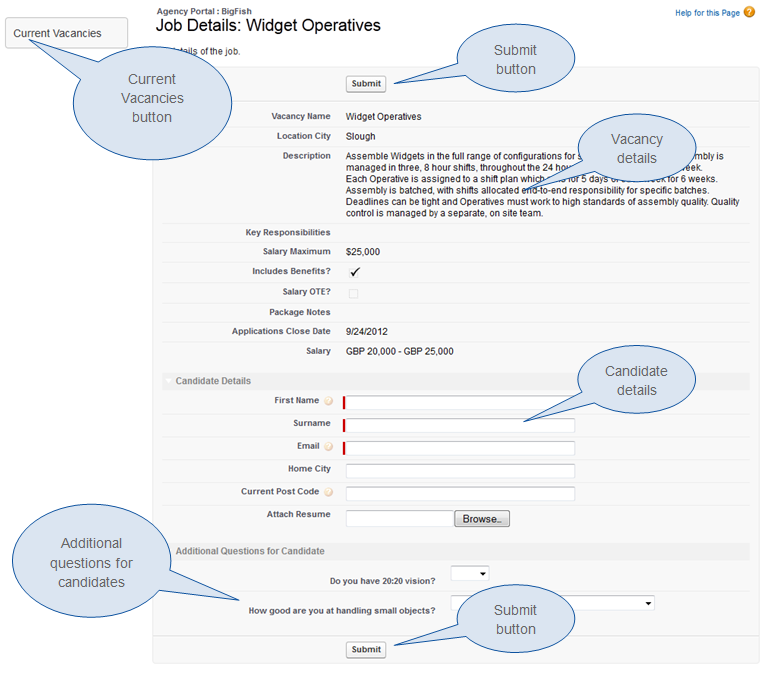
- Vacancy details come from your Sage People Recruit system.
- Current Vacancies gives access to all active vacancies you have released to the agency.
- Candidate details are entered by the agency on behalf of the candidate. Mandatory fields are marked with a red bar.
- Additional questions for candidates are defined as part of the vacancy and assigned to the first stage of the recruitment process. You can configure the questions so that responses are assessed immediately; responses that disqualify a candidate can then result in an immediate rejection message displayed on the Agency Portal.
- The Submit button validates input and submits validated candidate details to the Sage People Recruit database.
Follow this sequence:
- Set the Agency Portal Configure page options.
- Add recruitment agency details.
- Define any questions you want agencies to ask candidates.