If a user forgets their password, the System Administrator can reset it for them.
To reset a password:
-
Go to Setup > Users > UIsers.
Sage People displays the Users page.
- Select a view that shows the users you want, for example Active Users.
-
Select the name of the user whose password you want to reset:
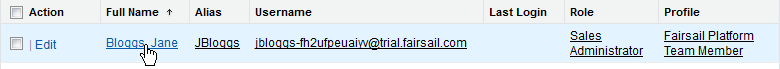
Sage People displays the User Detail page.
-
Select Reset Password:

Sage People sends an email to the user with instructions on how to reset their password.