-
Access your team member's profile using the My Team menu item:
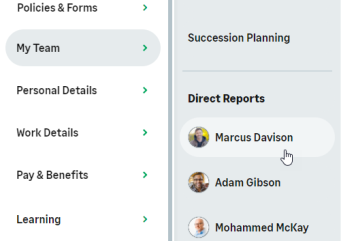
-
On the team member's profile page, select the service that hosts the Employment Details process and select it from the drop-down menu:
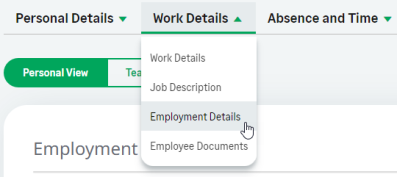
WX displays the Employment Details page for the Team Member:
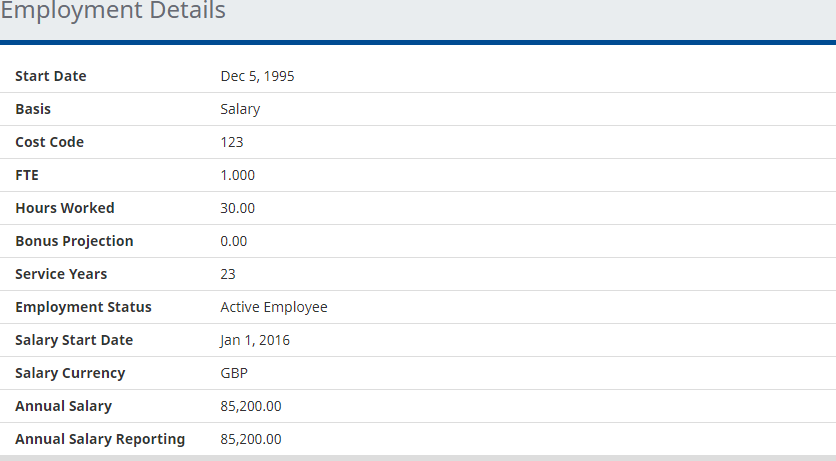
The information displayed is typically controlled and entered by your HR team.