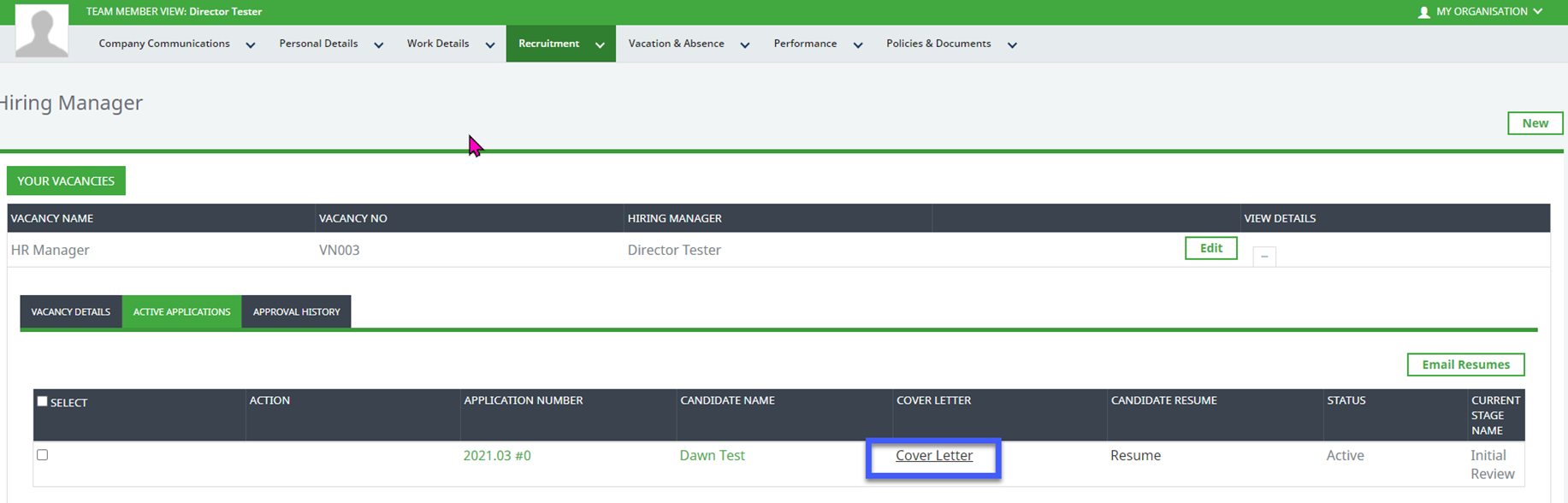Recruit | Frequently asked questions
How can a manager access a resume only?
Use the Resume hyperlink on the Candidate Portal and:
-
Remove all other fields
-
Hide any sensitive fields, but remember a few fields are required for applications
Is there a way to add a field for the Hiring Manager to know which candidates have already been reviewed?
Add a stage after Hiring Manager, such as Recruit Review, so the recruiting team can move candidates forward or reject so the reviewed candidates no longer appear in the Hiring Manager's candidate list view.
If a Hiring Manager raises a vacancy in WX for approval does this wipe out a standard authorizing field?
To avoid this, you can amend approval process for vacancies and change from using the Authorizing Manager fields to Custom field 1 and Custom field 2.
What is the best way for a candidate to upload their resume once and use it for more than one application?
The settings on the Recruit package Configure page:
-
Resume on Apply
-
Resume on Registration
determine when a candidate is asked to upload a resume. If you select both options, candidates are asked to upload their resumes on when registering on the Candidate Portal and when applying. To avoid this, select one or the other option.
How to skip competency reviews in a vacancy and get the interview document still go to the hiring manager?
Follow these steps:
-
From the vacancy details, select Configure Selection Process.
-
On the Vacancy Configure page, select Edit What Assessed When.
-
In the Schedule of which criteria is assessed at each stage table, unselect Hiring Manager Review for all competency criteria and select Save.
The hiring manager no longer needs to review the competency criteria but will receive the Interview Assessment. If you want this to apply to all vacancies, ensure you update templates in the same way.
How can I clone an active vacancy?
To enable cloning of active vacancies including selection stages and other related details, select the following options on the Recruit package Configure page, New Vacancies tab:
-
Require Template On New Vacancy
-
All Recent Vacancies visible or Manager's Recent Vacancies visible
Recruit Assessment Rating is currently set to 5. Can the rating to changed to 3 for some assessments?
You can change the picklist values can be changed. However, if you change the values the change applies to all vacancies. It is not possible to use different rating scales for different vacancies.
If Save is selected more than once when creating a vacancy are duplicate records created?
Yes. Wait until a confirmation of the record being created is received. It may appear that nothing is happening while processing is taking place, each time and there will be a confirmation when this is done.
Is there a way to add a Save button for each interview question and answer?
No, it is not possible to add a Save button for each question to enable answers to be saved individually. The default page cannot be customized.
What is the setting or permission to change for a user who cannot see vacancy approval?
See the troubleshooting item HR Manager cannot view Approval History for a vacancy.
Can you remove the social media icons from the page?
Yes. This can be done by adding a line to the Applicant Portal stylesheet:
-
Go to Setup, and in Quick Find enter static and select Static Resources from the search results.
-
From the list of static resource, select the Name of ApplicantPortalCSS.
-
Select View file.
-
Copy the contents of the stylesheet into a plain text editor, such as Notepad.
-
Add the following lines to the stylesheet in exactly this format:
-
Save the file to your computer. Do you change the file name.
-
Go back to Static Resources, and select Edit for ApplicantPortalCSS.
-
Select Choose File and select the file you updated from your computer.
-
Select Save.
Can you alert a candidate when a new vacancy is created for jobs and locations they may have applied for previously?
No, there is not built-in functionality for this.
How do you make fields on the Job Offer screen required?
Use validation rules for the required fields.
Is there a way to configure an email to go out to complete Team Member page when hired?
Because a team member record exists at this stage you can use the Employment:Start action event trigger to send an email to relevant recipients. Alternatively, you can set up an email triggered from the relevant selection stage.
Is it possible for an HR Manager to view or edit vacancies for one country only?
You can create a field in the Vacancy object for HR Manager lookup using the User object, in the same was as the Recruiter lookup in the Vacancy object. Add the field to Share as Read or Share As Edit field sets hosted by the Vacancy object.
Is there a way to parse out levels of education from resume to the team member record?
No
How can I remove the Home field from the Contact Information section on Candidate?
The field is not part of a field set or a setting on the Recruit package Configure page. It displays if the standard Postcode and Country fields have values.
A workaround is to create new Postcode and Country fields and remove the standard fields from the page layout. You will also need to ensure any data is removed from the standard fields as well. This will stop the geolocation from appearing on the page.
How do I create a Candidate Portal with dates in the UK format?
See the troubleshooting item Candidate portal dates are not in UK format.
When incorporating the Candidate Portal into their corporate website is it possible to add an html anchor to the main div to reference an iFrame to the "Current Vacancies" list rather than the whole page?
No, the iFrame is embedded in the website and is underpinned by a CSS file that simply does the styling. It is not possible via CSS to insert an anchor into the main div—this simply renders active vacancies that have been posted to the Candidate Portal.
Why the icons on the Candidate Portal do not link to the specific social media platforms they represent?
This is due to the destination website blocking itself from being imbedded into iFrames. Consider using standalone pages, see Standalone Pages.
How can we prevent rehires from slipping through our standard recruit processes so a new team member record is not created?
Add the Social Security Number or equivalent field to the data the candidate completes and pass the field through from Recruit to HCM. If duplicated, this results in an error to alert HR that the candidate is a rehire because only unique values are permitted.
Can the Hiring Manager see the Cover Letter in WX?
Yes, this can be configured by adding a field to a field set:
-
Go to Setup > Object Manager, and select the Application object.
-
From the sidebar select Field Sets.
-
Select the Hiring Manager Vacancy Active List field set.
-
Add the Cover Letter field to the field set.
-
Select Save.
The Cover Letter field is now available in Hiring Manager in WX:
How to send an email when an assessment is complete?
Create Hiring Manager Email field on the Assessment object. Then create the Flow to populate automatically and send the email.