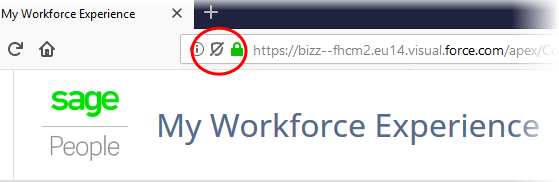Sage People tests all releases against the latest versions of all listed browsers.
Where testing reveals non-critical anomalies in feature support that cannot be resolved before release, we add a note describing the issue next to the description of the feature.
To optimize security and ensure the best possible level of technical support from your browser supplier, always run the latest available, fully supported version.
| Apple Safari | Google Chrome | Microsoft Edge | Mozilla Firefox | |
|---|---|---|---|---|
| Desktop |
Latest |
Latest |
Latest See note below. |
Latest |
| Mobile |
Sage People supplies dedicated Android and iOS mobile applications: Ask your administrator for guidance on setting up mobile. |
|||
Microsoft legacy browsers
- Microsoft recommends using the latest Edge browser.
- Microsoft released Edge version 79 based on Chromium on January 15, 2020, offering compatibility with all supported versions of Windows and macOS. Downloading the browser replaces the legacy version of Edge on Windows 10. Microsoft retired support for legacy Edge on March 9, 2021.
- Salesforce retired support for the Microsoft Edge Legacy browser (version 78 or earlier) when using Classic and Lightning Experience on December 31, 2020. Refer to the Salesforce Support site for more information.
- Sage People ended support for Internet Explorer version 11 with our Spring 2020 release, February 2020.
Salesforce One Mobile App
Not supported.
Salesforce Lightning Experience on iPad Browsers
Not supported.
Firefox: Content Blocking
Mozilla Firefox version 69 introduced default security features impacting some Sage People functionality. To maintain full functionality:
-
Select Show Site Information in the address bar:
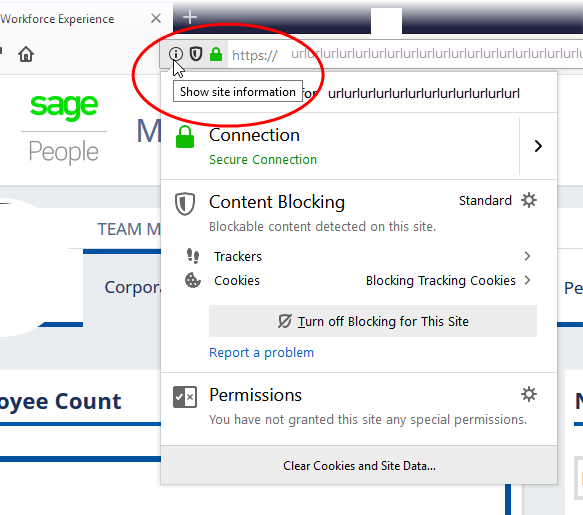
-
Select Turn off Blocking for This Site:
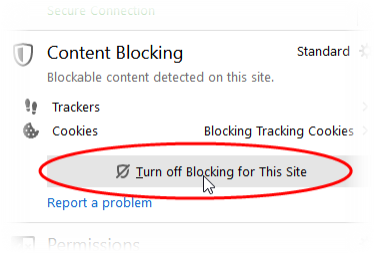
Firefox displays a revised icon on the address bar: