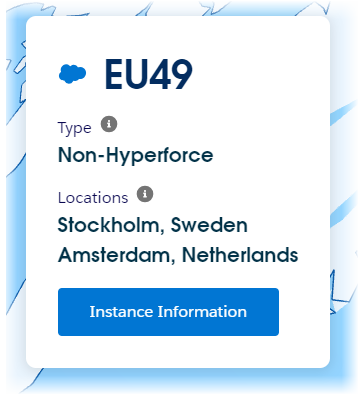Hyperforce
Why?
Hyperforce is the next generation of infrastructure for the Force.com platform which underpins Sage People. Hyperforce is designed to deliver an even more powerful and scalable platform, taking advantage of the public cloud. Salesforce has historically managed infrastructure in its own data centers but has been steadily moving customers to Hyperforce infrastructure throughout 2022 and 2023. Salesforce guarantee functional parity and there will be no negative impact on performance or security as a result of migration to Hyperforce.
When is the change to be enforced?
Salesforce Winter '24 release.
What is the impact?
Some customers may experience interruption in receiving emails from Sage People.
What actions do I need to take?
In summary your actions are:
Do not use hard coded references
At a high-level, a hard-coded reference is a URL or link containing your Salesforce instance name, such as NA25, AP2, EU4, CS10. If your Sage People system is being migrated to Hyperforce and you have hard-coded references within integrations, email templates, and other customizations, then interruptions may occur.
See Salesforce resources for more information about how to update hard coded references.
Do not use hard coded IP allowlists
Your IT team can confirm if your organization uses hard coded allowlists. Involve your IT team in reviewing this action.
Salesforce will no longer publish IP addresses for Hyperforce customers. Sage People recommends configuring DKIM, SPF and DMARC going forward to avoid any interruption in receiving emails from Sage People (Salesforce).
See Salesforce resources for more information about how to secure your connection with Salesforce services while moving away from IP address allowlisting.
Update remote site names
Already completed following the roll out of Enhanced Domains.
See Sage People resources for more information about Enhanced Domains.
Do not refresh your sandbox during Hyperforce migration
If you are being migrated to Hyperforce, do not refresh your Sandbox during the migration window to avoid refresh failure.
How do I check if I am impacted?
No public schedule for Hyperforce migration is available. However, the majority of orgs have already been migrated to Hyperforce. System Admins are notified before migration and as soon as your Sage People system is eligible to be moved to Hyperforce; please do not disregard this message from Salesforce. If you have not received any notification from Salesforce, your org is not scheduled for migration to Hyperforce and will remain on Salesforce first party infrastructure for the time being.
To check if your org has migrated to Hyperforce:
-
Go to Setup and in Quick Find enter company.
-
Select Company Information.
-
On the Company Information page find the Instance field and note the value.
-
Go to the Saleforce Find My Instance page.
-
In Search by Instance enter your instance value and select Enter.
Salesforce displays a map showing the location of your instance and an information panel including your org's Hyperforce status:
Sage People resources
Hyperforce: a Sage People community article with additional information about Hyperforce.
Enhanced Domains: a Sage People help center article summarizing the impact of Salesforce enhanced domains.
Enhanced Domains: a Sage People community article with more information about Salesforce enhanced domains.
Salesforce resources
Introducing Hyperforce - General Information & FAQ
Updating Hard-Coded References
Retain uninterrupted access to Salesforce services on Hyperforce
Salesforce Core Services - IP Addresses and Domains to Allow