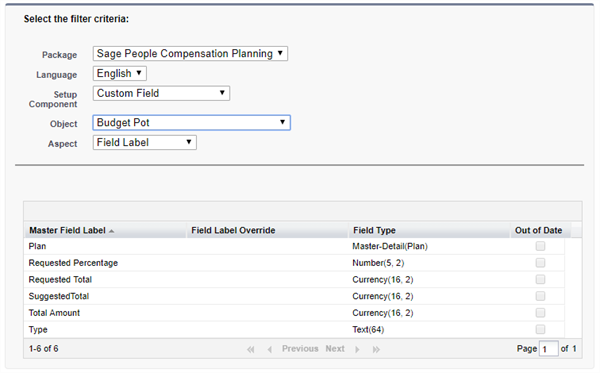
To change field labels in Compensation Planning:
-
Go to Setup and in Quick Find enter Translation Workbench, then select Override
- Select the following values from the picklists.
- In the list of Labels, select Field Label Override to open a text entry box.
- Enter the value you want to display instead of the default label.
- Select Save.
Compensation Planning also uses Custom Labels to deliver many of the text elements you see on the user interface. You can change Custom Label default values and provide translations to localize Compensation Planning for your organization.