You can edit an existing HR Notice to change any of its attributes, including:
-
The content of the notice.
-
The WX page(s) on which it is displayed.
-
Its position on the page.
-
The filters applying to it:
-
Who sees it.
-
Start and end dates.
-
Editing a notice that is in use updates the notice next time a user refreshes the page displaying the notice.
To edit an existing notice:
-
Select the HR Noticeboard tab.
Sage People displays the HR Noticeboard Home page.
-
Select Go next to the View picklist:
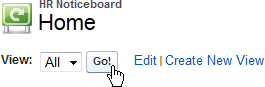
Sage People displays the list of available HR Notices.
-
Select Edit next to the HR Notice you want to edit:
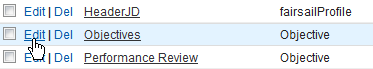
Sage People displays the HR Notice Edit page.
-
Make the changes you need.
-
Select Save.