The WX Summary process is a flexible high-level reporting component that can be added to WX homepages to display items of interest to your team members, such as your organization's headcount, the number of recent hires, or upcoming birthdays and anniversaries.
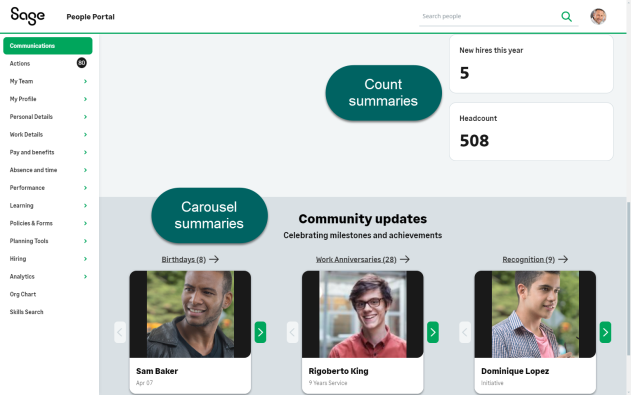
You can display, for example:
- Headcount: the number of staff currently employed
- Employees with birthdays in a selected period
- New hires in the selected period
- Those who have recently received recognition.
The WX Summary process has five customizable templates, with a carousel display option and a count option. Counts are displayed as tiles on the WX homepage, while carousels are displayed in a dedicated "Community updates" section at the bottom of the page.
You can also configure an opt out to enable team members to choose not to appear in summaries.
There are two steps to setting up a Summary Process:
- Enable Summary in the policy or policies you want to use.
- Select a WX Service and create a Summary Process.