The Sage People HR Noticeboard enables you to add text and image messages for display on specific WX pages. These HR Notices can be used for a range of purposes. For example:
-
A banner image to welcome users to the self-service portal, or reinforce your company's branding.
-
A reminder on the Objectives page for managers to use set SMART objectives for team members.
-
A reminder for all team members that a process in your organization has changed.
-
A notice for all team members that your organization uses Sage People Timesheets for time logging.
Notices can appear on WX homepages, service landing pages (services that contain only Internal Communications or Summary processes), the My Profile service, or individual process pages.
You can use notice boards to display content in the header and footer areas of WX pages.
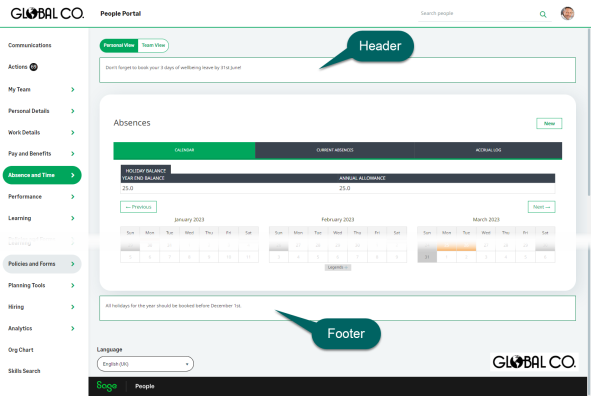
Each HR notice:
-
Is for display on specific WX pages.
-
Can include formatted text, images, and links.
-
Can be time limited, with start and end dates.
-
Can be displayed to all WX users, just to team members, or just to managers.
-
Can apply to a single policy, policies within a Policy Group, or to all policies.
-
Can apply to a single locale, or to all.
-
Can be one of several messages displayed on the same page. You control the order in which they are displayed.