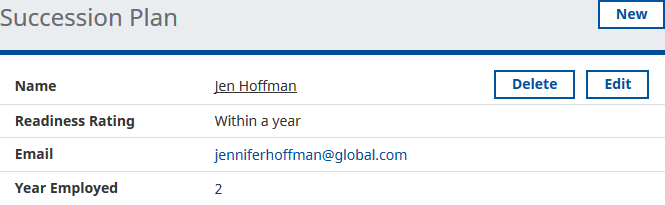-
In the menu, select the service that hosts the Succession Planning process:
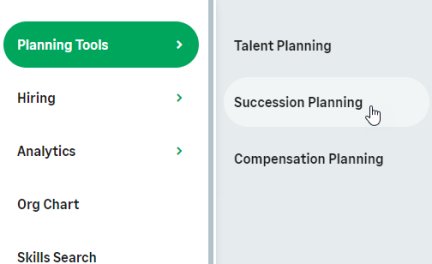
WX displays the Succession Plan for your team.
-
Select the Name of the Team Member. You can delete a successor designation for any of your Team Members:
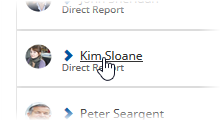
-
On the Succession Plan Team Member view select Delete:
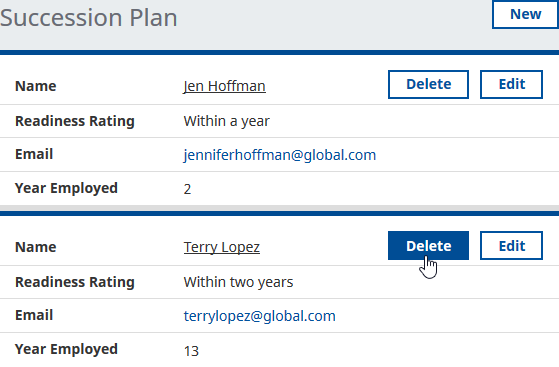
WX asks you to confirm:
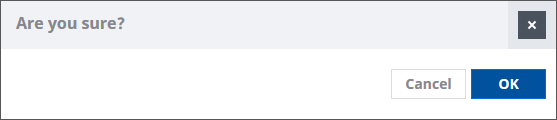
-
Select OK.
WX deletes the Successor designation and redisplays the Succession Plan Team Member view: