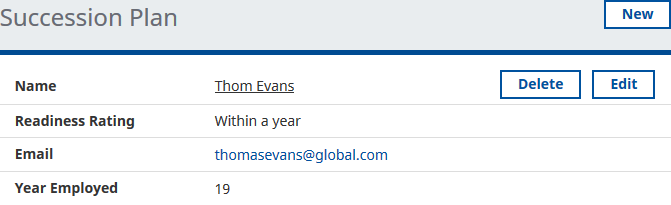You can edit the readiness rating for a designated successor. To change a Successor and nominate a replacement you must delete the existing Successor and create a new one.
-
In the menu, select the service that hosts the Succession Planning process:
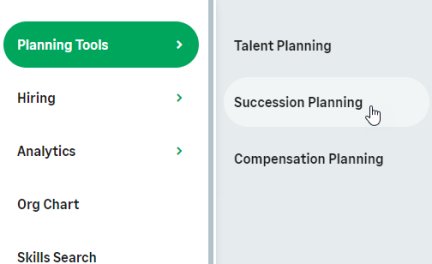
WX displays the Succession Plan for your team.
-
Select the Name of the Team Member. You can edit the readiness rating for a designated Successor for any of your Team Members:
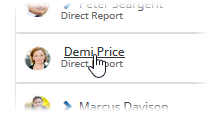
-
On the Succession Plan Team Member view select Edit:
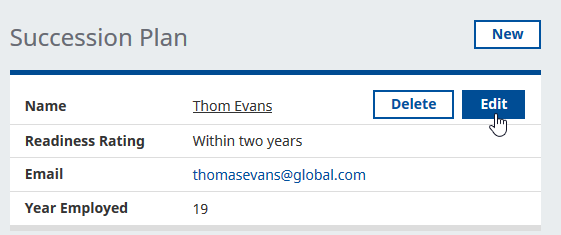
WX displays the Edit Succession Plan view:
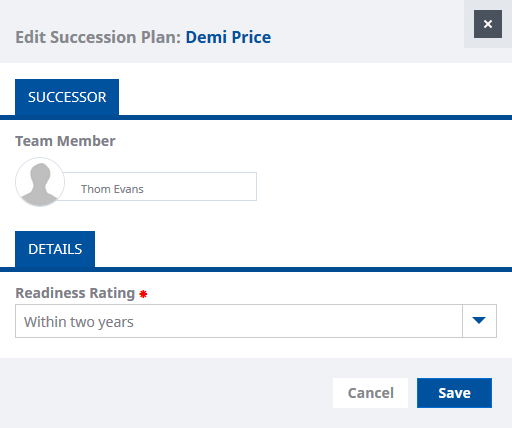
-
In Readiness Rating select the picklist and change your estimate:
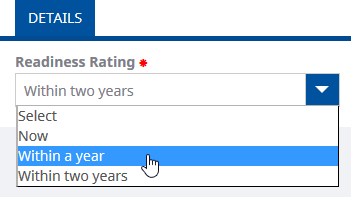
-
Select Save:
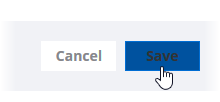
WX displays the Succession Plan Team Member view with the amended successor detail: