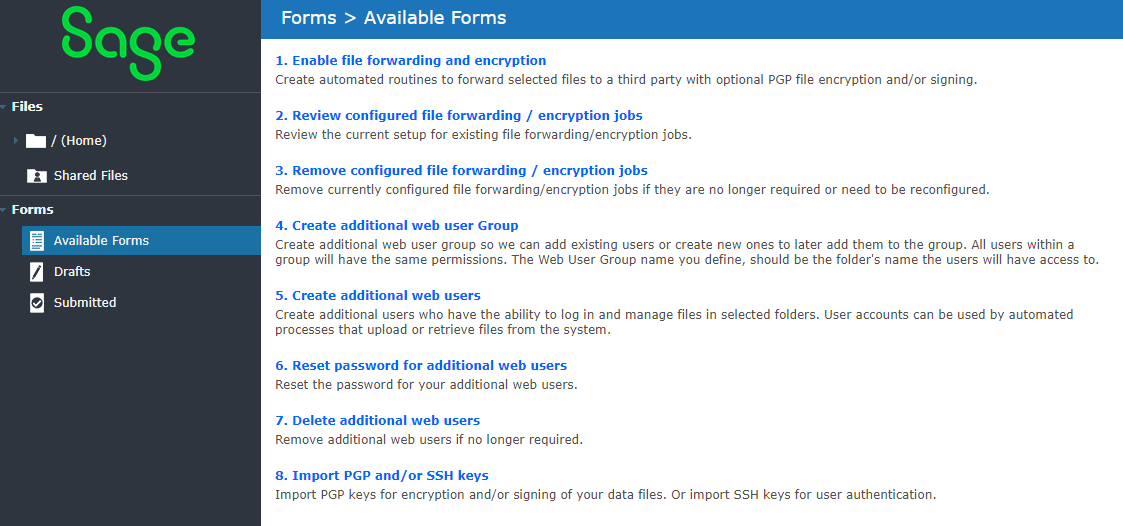Configuration forms
Configuration for your file transfer platform is performed using a set of configuration forms used to manage file forwarding settings, manage user accounts, and import PGP keys used for file encryption and signing.
To access the configuration forms, navigate to Forms > Available Forms.
Select from the following forms:
-
Enable file forwarding and encryption: configure automated routines to forward files, encrypt files, or sign files
-
Review configured file forwarding/encryption jobs: export the configuration for any jobs you have created
-
Remove configured file forwarding/encryption jobs: delete a job if it is no longer needed or incorrectly configured
-
Create additional web user group: add user groups to assign folder permissions to web users
-
Create additional web users: add user accounts
-
Reset password for additional web users: generate a new password for a user account
-
Delete additional web users: remove a user account
-
Import PGP keys: add encryption keys that can be used to encrypt or sign files