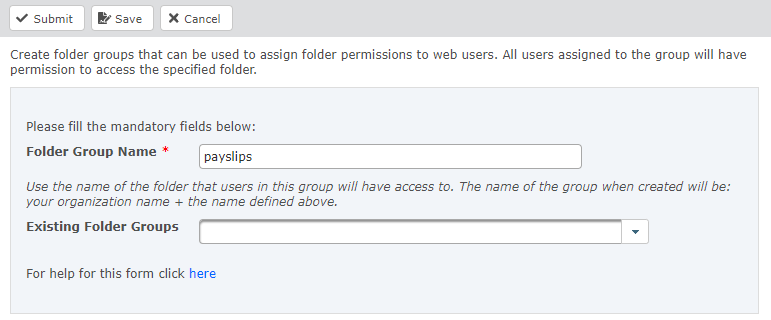Create folder groups
Use the Create additional folder group form to add further user groups. You can use these to assign folder permissions to web users. This allows those users to retrieve files from a specified folder.
To create a folder group, complete the fields as follows, then select Submit.
| Field | Description |
|---|---|
| Folder Group Name |
Enter the name of the folder that users in this group will have access to, for example: The name of the group when created will be your organization name + the name you enter. For example: |
| Existing Folder Groups |
Select the dropdown menu to see existing user groups. |
Allowing third-party users to access multiple folders
The following image shows a folder structure that displays two standalone folders; addresses and addresses_encrypted. Two folders follow this - Inbound and Outbound - under the Payroll parent folder.
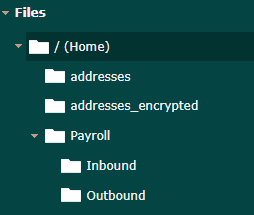
If a third-party user needs access to addresses only
Complete the form as below:
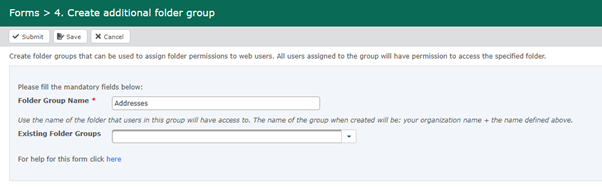
Assigning this group to the third-party user allows them access to the addresses folder only.
If a third-party user needs access to the Inbound and Outbound folder
Complete the form as above, replacing the Word Addresses with the word Payroll.
If a third-party user needs access to folders in different structures
This includes the Addresses, Inbound and Outbound folders.
-
Create the folders as above.
-
Create the web user by assigning the first of the folder groups as below:
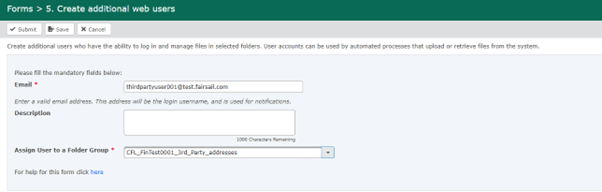
-
Click Submit. This creates the web user and assigns them to the addresses folder.
-
Repeat the steps above with the same email address, and select the second folder (Payroll).
-
Click Submit.
-
A message will appear as below:
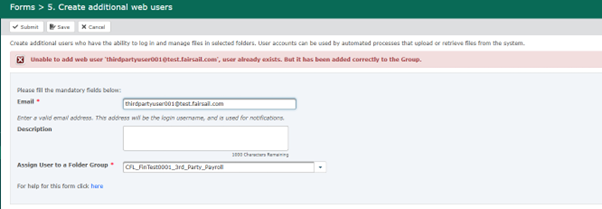
This isn't an error message. The system is telling you that it can't create a user as it already exists. The system has however added that existing user to the additional folder group.
The third-party user now has access to addresses, Inbound and Outbound folders, without you having to store them under the same structure.