Configure SFTP credentials
SFTP credentials enable the Payflow service to sign in to the file transfer platform. Adding a credential automatically creates a web user on the file transfer platform that this Payflow service will use to deposit or retrieve files. To add an SFTP credential for your service:
- Go to the Payflow Services tab.
-
On the Payflow Services tab, select the Payflow service that you want to migrate.
-
Select Configure.
-
The SFTP Credentials section is at the bottom of the page:
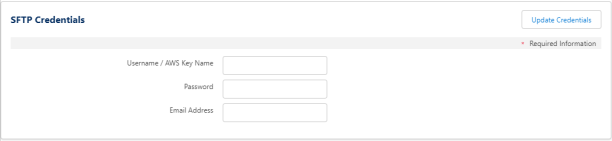
Enter a username, password, and email address to create a user account on the SFTP service for the Payflow service. This user account is used by the service to deposit or retrieve files from the file transfer platform.
Note If you are migrating from the legacy SFTP platform, your Payflow service will already have a username, which you can't change. As long as you have performed the previous setup step (Set the SFTP service), you can update the password and email address on the Payflow service to create the user on the file transfer platform.
If you find you have a duplicate username on your Payflow service, you will need to change the name of one of them. This can be done my reverting the SFTP service to CompleteFTP; change the username to something unque, the change SFTP back as per initial instructions.Note that:
-
The username must be unique to each Payflow service.
-
A different file transfer platform user account must not already exist for the Payflow service. If you need to use a different user account, create a new Payflow service.
-
For ease of management we recommend that you enter the username as a combination of your company ID and the folder name used for the service, for example:
ACMECorp_payslips -
The address entered in the Email Address field is required and has to be unique in order to create the user account on the platform but is not used at this time. Email addresses can't be reused for the administrator account created earlier due to uniqueness requirements; we suggest using the following format:
<customer+payflow>@support.fairsail.com
Note This needs to be unique for the whole platform, so it's possible if you don't have a short identifier for yourself as a customer, you may duplicate names used by other customers. if you receive a message indicating it's not unique, adjust it until you find a unique combination.Current policy states passwords must:
-
Be at least 8 character(s) long
-
Contain at least 1 uppercase letter
-
Contain at least 1 digit
-
Only special characters permitted are ~@#$%^&*()-_=+<>?/\;:[]{},
Note If you subsequently change the password for the user account directly in the file transfer platform, you must also update the details for the Payflow service using these fields and selecting Update Credentials. -
- Select Update Credentials. A confirmation message is displayed.
Next, Configure inbound settings.