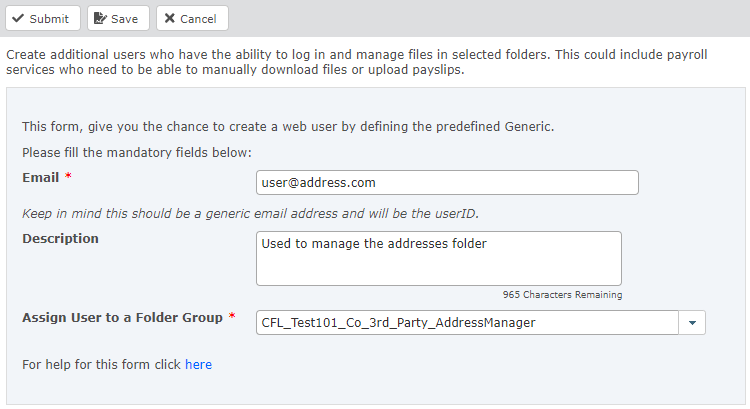Create web users
Use the Create additional web users form to add user accounts that can be used to access the system to upload, retrieve, and manage files.
A user account can be used for manual login to the portal for retrieving or uploading files, or by an automated process. For example, your third-party payroll provider may provide the ability to automatically upload or retrieve files from the system.
To administer your account, log in to the SFTP service portal at the following URL, using your GoAnywhere admin credentials (Company Name and password):
https://sftpgo.eu.sagepeople.com/
To retrieve or deposit files using an FTP client, use the FTP address:
To create a user, complete the fields as follows, then select Submit.
| Field | Description |
|---|---|
|
The email address to use as the user's login username. The email address will receive account creation notifications and password reset messages. |
|
| Description | An optional description for the user account. |
| Assign User to a Folder Group |
Select the group that provides access to the relevant folders for this user. To create a new group, use the Create folder groups form. |
Confirmation and password reset
When the new account is created, the new user will receive two emails, one with their username, and a second with a temporary password. The user will be prompted to set their own password on login.
Current policy states passwords must:
-
Be at least 8 character(s) long
-
Contain at least 1 uppercase letter
-
Contain at least 1 digit
-
Only special characters permitted are ~@#$%^&*()-_=+<>?/\;:[]{},
If the account is set up for a specific person, ensure you delete the user account if the individual leaves the company. We recommend that you do not share user accounts between different users.