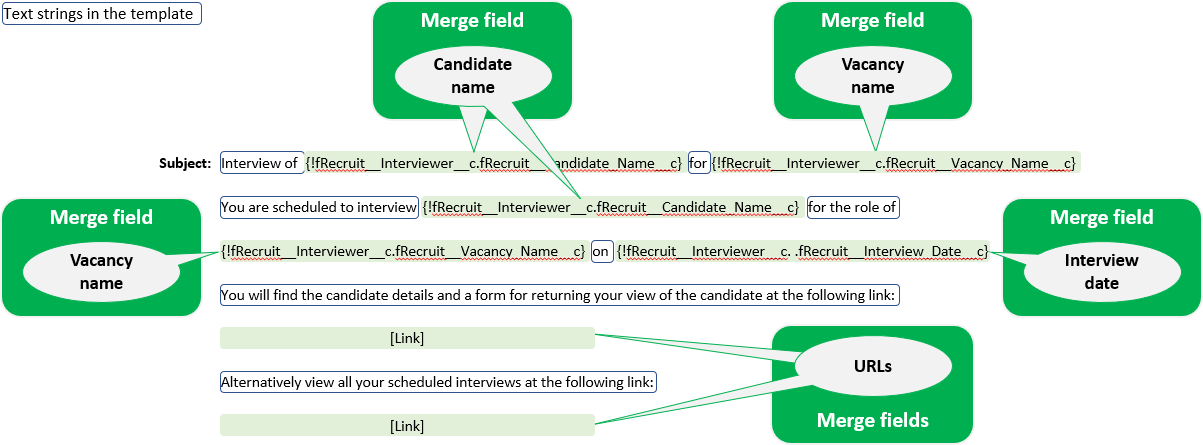Email templates used by Interview Scheduler
Outlook Interview Scheduler enables you to choose email templates for the invitation emails sent to interviewers and to candidates. When creating or editing an interview picklists give you access to all Classic Email Templates held in the Sage People Recruit Text folder. You can:
-
Select one of the templates supplied by Sage People and use it as supplied.
-
Clone one of the templates supplied by Sage People and customize the copy.
-
Create a new text-based template. If you create an html template, create a text version as well to ensure accurate screen display.
The interviewer email defaults to the Sage People supplied Interview Assessment template.
There is no default email template for the email sent to the candidate.
Interview Assessment
The Interview Assessment template includes text strings and merge fields. If you want to customize the template, clone it and edit the copy. You can then edit the text strings and replace the merge fields in the copy while preserving the original template.
The template uses merge fields to insert:
-
Candidate name
-
Vacancy name
-
Interview date and time
-
Links to an interview assessment form and a list of your scheduled interviews
A link to the candidate's resume is automatically inserted at the end of the email when you schedule the interview.