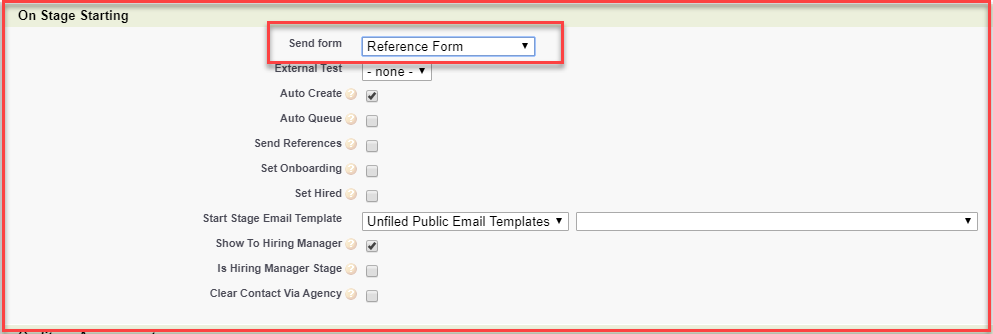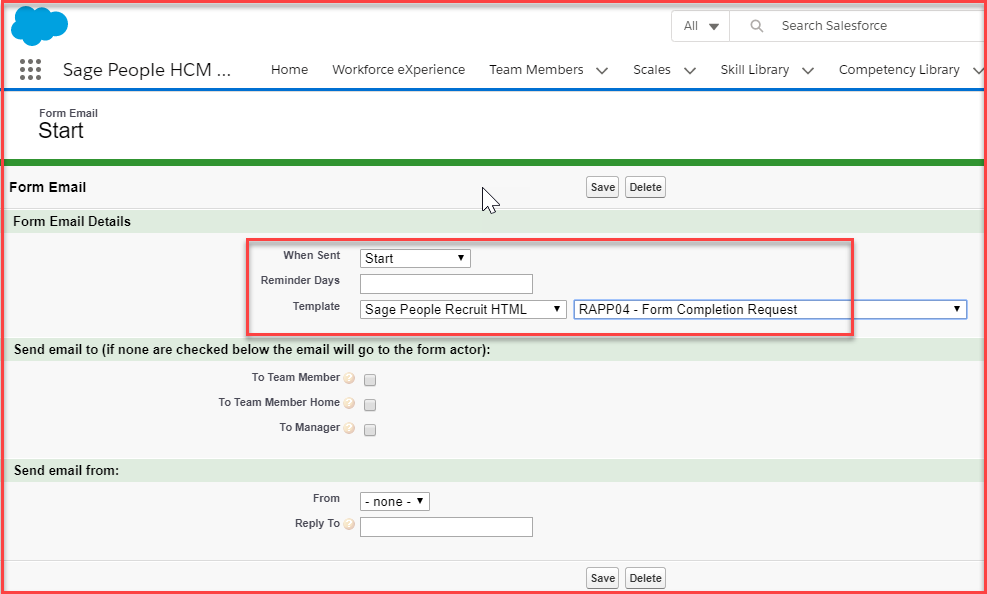Collecting the Referee information
In a typical Sage People implementation, candidates can submit information about their referees through the Application form. If you want to collect referee information separately, or do it at a different selection stage from the one where you use the Application form, you can set up a form for referee information. For more information on how to set up forms, see Setting up your form
When completing a form ensure you complete the Emails and Data Links tabs. If email details are not completed, no email can be sent to referees. If data links are not correctly defined no returned details can be captured in Sage People.
After creating the form, you need to link it to the relevant stage to be sent to the candidate for completion. Follow these steps:
-
Go to the vacancy.
-
In the Vacancy details, select Configure Select Process.
-
Select the name of the stage where you want to send the form.
-
Select Edit.
-
In the On Stage Starting section, select the Send form picklist and choose the reference information form you have created:
-
Select Save.
When a candidate reaches this stage, the form to request referee information is sent to them.
Typical Sage People implementations supply a generic email template to request the completion of a form (RAPP04 – Form Completion Request). Make sure you select this or other email template in the Form Email section of the form: