To support multi-currency operations in Sage People, check Company Information settings:
-
Go to Company Information:
-
in Salesforce Classic interface, go to Setup > Administration Setup > Company Profile > Company Information.
-
in Salesforce Classic interface, go to Setup > Settings > Company Settings > Company Information
Sage People displays the Organization Detail page.
-
- Select Edit.
-
In the Currency Settings section:
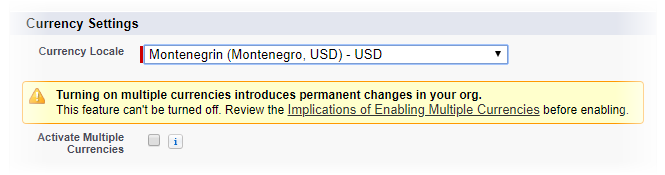
-
For Currency Locale select Montenegrin (Montenegro, USD) - USD
This setting imposes a neutral currency symbol on Team Member records when viewed through the HR Manager Portal:
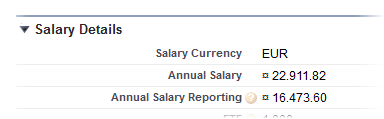
Any other setting results in the use of the symbol for that currency across all Team Member records, conflicting visually with other Salary Currencies used in Sage People. The Currency Locale setting has a purely cosmetic value and does not affect the underlying currency values.
-
Ensure Allow Support to Activate Multiple Currencies is unchecked.
Sage People does not use Salesforce Multiple Currencies.
-
- Select Save.