When you have installed the Country Pack and before you can generate reports with valid content you must complete company information so that it can be used to contribute data. The Company Information page uses Work Locations for your organization's establishments, so make sure Work Locations are defined for all the establishments requiring reports.
-
Select the Compliance Reports tab.
Sage People displays the Compliance Reports home page:
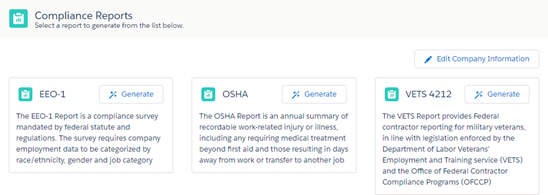
-
On the Compliance Reports home page select Edit Company Information:
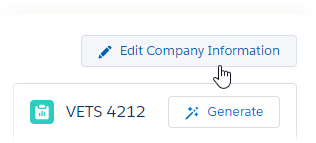
Sage People displays the Edit Company Information page:
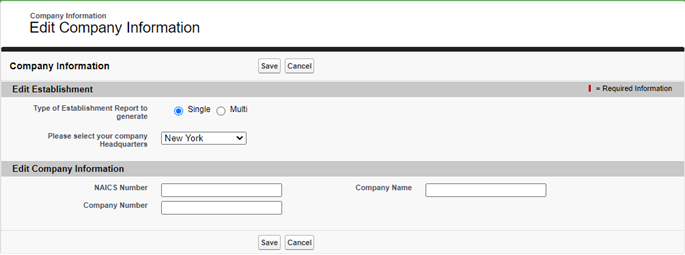
-
Complete the fields as follows:
Edit Establishment section Type of Establishment Report to generate Radio buttons. Select:
-
Single
If your organization is classed as single-establishment.
-
Multi
If your organization is classed as multi-establishment.
Please select your company Headquarters Picklist.
Select the picklist and choose the Work Location you have defined as headquarters.
If you generate a single-establishment EEO-1 report, the selected Work Location is the only one included in the report.
If you generate a multi-establishment EEO-1 report, the selected Work Location is reported as the headquarters in the report.
Edit Company Information section NAICS The numerical classification code assigned to your business. The NAICS code identifies the economic sector, subsector, industry group, and industry in which your business operates. Company Name The name your company wants to appear on the reports generated by Sage People for submission. Company Number The unique company identifier for your entire organization. The value depends on the type of report you plan to generate:
-
For EEO-1 reports enter the Unique Identifier tor Entire Company issued by the Equal Employment Opportunity Commission.
-
For VETS reports enter the Company Number issued by the Veterans' Employment & Training Service.
-
-
Select Save.