Sage People Country Pack U.S.A. enables you to generate VETS-4212 report content in a comma separated value (CSV) file for online submission. VETS-4212 is the annual report required from Federal contractors and subcontractors showing the total number of their employees belonging to defined categories of military veteran.
VETS-4212 includes data fields for the maximum and minimum number of veterans employed over the reporting year. Sage People does not automatically enter these values on the report and you must enter them manually before submission.
If you are unfamiliar with the requirements of VETS reporting, refer to the guidance available on the Veterans' Employment & Training Service pages of the United States Department of Labor website: www.dol.gov/vets/
In summary:
-
All Federal contractors and subcontractors with contracts exceeding defined values must actively seek to hire and promote qualified covered veterans. Covered includes:
-
Disabled veterans
-
Armed Forces service medal veterans
-
Veterans who served on active duty for which a campaign badge is authorized
-
Recently separated veterans
-
-
The employing organizations must file an annual VETS-4212 report showing the number of targeted veterans they employ classified by:
-
Job category
-
Hiring location
-
Number of new hires
-
The VETS-4212 report requires:
-
Each Team Member you need to include in the report to have:
-
An assigned Work Location.
-
Job Category defined as one of the pre-populated values.
-
To generate the VETS-4212 report for your organization:
-
Select the Compliance Reports tab.
-
On the Compliance Reports page for the VETS-4212 report, select Generate:
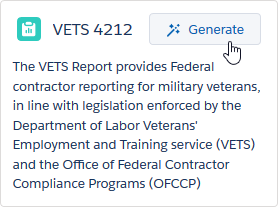
Sage People displays the Report Details page for the VETS-4212 Report Generator:
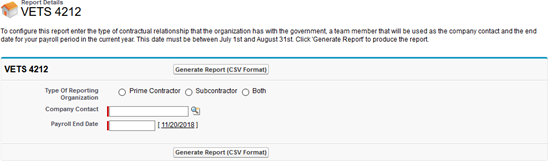
-
Complete the fields as follows:
Field Description Type Of Reporting Organization
Radio buttons. The type of contractual relationship your organization has with the government. Select from:
-
Prime Contractor
-
Subcontractor
-
Both
Company Contact
The name of the person in your organization who acts as the contact for the VETS-4212 report. The Company Contact name is included in the report. Select Team Member Lookup
 , find and select the Team Member you want.
, find and select the Team Member you want.Payroll End Date
The end date of the payroll period in the current year taken as the snapshot date for employees to be included in the report.
Eligible employees working for your organization on the Payroll End Date are included in the report.
Employees joining your organization in the 12 month period concluding with the Payroll End Date are treated as New Hires for the purposes of the VETS-4212 report.
-
-
Select Generate Report (CSV Format).
The report is generated and downloaded to your browser's default download folder.