Sage People Country Pack U.S.A. enables you to generate OSHA form 300A content in a comma separated value (CSV) file for online submission using the Injury Tracking Application (ITA) provided by OSHA. Form 300A is the annual Summary of Work-Related Injuries and Illnesses. Each form 300A provides a summary of recordable work related injuries and illnesses occurring in a calendar year, and must be submitted by March 2nd for the previous year.
Sage People uses data recorded in Incident Reports to generate the OSHA summary report. Country Pack U.S.A. adds extra fields to the standard HCM Incident Report to enable you to record required data. If your 300A data is subject to audit you need to have access to the contributing Incident Reports.
If you are unfamiliar with the requirements of OSHA reporting, refer to the guidance available on the OSHA pages of the United States Department of Labor website: www.osha.gov.
In summary:
-
You are required to submit form 300A electronically if your establishment has:
-
250 or more employees subject to OSHA's record keeping regulation.
-
20-249 employees in high risk industries, as defined by OSHA.
-
-
Recordable injuries and illnesses are fully defined on the OSHA pages of the United States Department of Labor website but include:
-
Any work related fatality.
-
Any work related injury or illness resulting in loss of consciousness, days away from work, or transfer to another job.
-
Any work related injury or illness requiring treatment beyond first aid.
-
Any work related diagnosed cancer, chronic irreversible disease, fractured bones or teeth, or punctured eardrums.
-
The OSHA report requires:
-
Company Information including:
-
Company Name
-
NAICS Number
Use the Company Information page to enter this information.
-
-
For each Team Member who has experienced a recordable work related injury or illness:
-
An Incident Report for each incident with all required fields completed.
Check the Incident Report Page Layout to ensure required fields are displayed.
Incident Reports are displayed in a Related List on the Team Member's Employment Record. Use the New Incident Report button on the Related List to add new incidents for a Team Member.
-
An assigned Work Location.
-
To generate the OSHA report for your organization:
-
Select the Compliance Reports tab.
-
On the Compliance Reports page for the OSHA report select Generate:
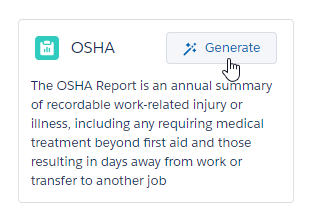
Sage People displays the Report Details page for the OSHA Report Generator:
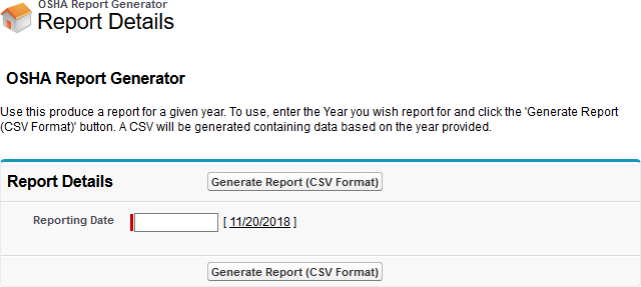
-
In Reporting Date enter a date in the current reporting year. The reporting year is the calendar year covered by this OSHA report.
-
Select Generate Report (CSV Format).
The report is generated and downloaded to your browser's default download folder.